
Приветствую, уважаемые любители и знатоки Python!
Если вы используете в своих приложениях Python и такие кроссплатформенные инструменты как фреймворк Kivy и библиотеку материального дизайна KivyMD, тогда вам точно будет интересно эта статья, в которой я расскажу о дополнительных компонентах для расширения набора материальных виджетов библиотеки KivyMD
Совсем недавно мы (команда разработчиков KivyMD) создали на GitHub KivyMD-Extension — организацию, в которой размещаются репозитории пользовательских дополнений для библиотеки KivyMD. Это пакеты компонентов, которые не связаны напрямую со спецификацией материального дизайна, но используют под капотом библиотеку KivyMD и существенно расширяют ее. О нескольких таких пакетах я расскажу сегодня.
AKivyMD
AKivyMD (Awesome KivyMD) — расширение с большим количеством виджетов, анимаций и прочих красивостей:
Bottom navigation
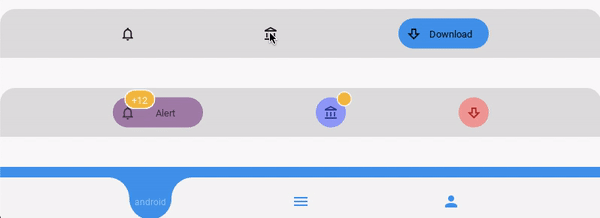
Пример кода
from kivy.lang import Builder
from kivymd.app import MDApp
from kivymd.uix.screen import MDScreen
from kivymd_extensions.akivymd import *
Builder.load_string(
"""
<On_active_button@Button_Item>
icon_color: app.theme_cls.text_color
text_color: app.theme_cls.text_color
button_bg_color: app.theme_cls.primary_color
mode: "color_on_active"
badge_disabled: True
<BottomNavigation>
name: "BottomNavigation"
MDBoxLayout:
orientation: "vertical"
spacing: "40dp"
MDToolbar:
title: root.name
left_action_items: [["arrow-left" , lambda x: x]]
AKBottomNavigation2:
bg_color: app.theme_cls.bg_darkest
On_active_button:
text: "Alert"
icon: "bell-outline"
On_active_button:
text: "Bank"
icon: "bank-outline"
On_active_button:
text: "Download"
icon: "arrow-down-bold-outline"
AKBottomNavigation2:
bg_color: app.theme_cls.bg_darkest
Button_Item:
text: "Alert"
icon: "bell-outline"
icon_color: .3, .2, .3, 1
text_color: .3, .2, .3, 1
button_bg_color: .7, .5, .7, 1
badge_text: "+12"
Button_Item:
text: "Bank"
badge_text: ""
icon: "bank-outline"
icon_color: .2, .2, .6, 1
text_color: .2, .2, .6, 1
button_bg_color: .6, .6, 1, 1
Button_Item:
text: "Download"
icon: "arrow-down-bold-outline"
icon_color: .8, 0, 0, 1
text_color: .8, 0, 0, 1
button_bg_color: 1, .6, .6, 1
badge_disabled: True
Widget:
AKBottomNavigation:
items: root.bottomnavigation_items
"""
)
class BottomNavigation(MDScreen):
bottomnavigation_items = [
{"icon": "android", "text": "android", "on_release": lambda x: None},
{"icon": "menu", "text": "menu", "on_release": lambda x: None},
{"icon": "account", "text": "account", "on_release": lambda x: None},
]
class Test(MDApp):
def build(self):
return BottomNavigation()
Test().run()
Spinners

Пример кода
from kivy.lang import Builder
from kivymd.app import MDApp
from kivymd.uix.screen import MDScreen
from kivymd_extensions.akivymd import *
Builder.load_string(
"""
<SpinnerBox@MDBoxLayout>
adaptive_height: True
text: ""
MDLabel:
theme_text_color: "Primary"
text: root.text
size_hint_x: None
width: "200dp"
halign: "center"
valign: "center"
<Spinners>
name: "Spinners"
on_leave:
root.stop_animation()
MDBoxLayout:
orientation: "vertical"
MDToolbar:
title: root.name
left_action_items: [["arrow-left", lambda x: x]]
MDFloatLayout:
padding: "10dp"
AKSpinnerCircleFlip:
id: circleflip
spinner_size: "30dp"
pos_hint: {"center_x": .5, "top": .9}
AKSpinnerDoubleBounce:
id:doublebounce
spinner_size: "30dp"
pos_hint: {"center_x": .5, "center_y": .7}
AKSpinnerFoldingCube:
id: foldingcube
spinner_size: "40dp"
pos_hint: {"center_x": .5, "center_y": .4}
angle: 45
AKSpinnerThreeDots:
id: threedots
spinner_size: "20dp"
pos_hint: {"center_x": .5, "y": .1}
Widget:
MDBoxLayout:
padding: "5dp"
spacing: "5dp"
MDRaisedButton:
text: "Start"
on_release: root.start_animation()
MDRaisedButton:
text: "Stop"
on_release: root.stop_animation()
"""
)
class Spinners(MDScreen):
def stop_animation(self):
ids = self.ids
ids.foldingcube.active = False
ids.threedots.active = False
ids.doublebounce.active = False
ids.circleflip.active = False
def start_animation(self):
ids = self.ids
ids.foldingcube.active = True
ids.threedots.active = True
ids.doublebounce.active = True
ids.circleflip.active = True
class Test(MDApp):
def build(self):
return Spinners()
Test().run()
Piechart

Пример кода
from kivy.lang import Builder
from kivy.metrics import dp
from kivymd.app import MDApp
from kivymd.uix.screen import MDScreen
from kivymd_extensions.akivymd.uix.piechart import AKPieChart
Builder.load_string(
"""
<Piechart>
on_leave: root.remove_chart()
name: "Piechart"
MDBoxLayout:
orientation: "vertical"
MDToolbar:
title: root.name
left_action_items: [["arrow-left", lambda x: x]]
ScrollView:
MDBoxLayout:
id: chart_box
adaptive_height: True
padding: "24dp"
orientation: "vertical"
MDBoxLayout:
adaptive_height: True
padding: "4dp"
spacing: "4dp"
MDRaisedButton:
text: "Update"
on_release: root.update_chart()
"""
)
class Piechart(MDScreen):
items = [{"Python": 40, "Java": 30, "C++": 10, "PHP": 8, "Ruby": 12}]
def __init__(self, **kw):
super().__init__(**kw)
def on_enter(self):
self.piechart = AKPieChart(
items=self.items,
pos_hint={"center_x": 0.5, "center_y": 0.5},
size_hint=[None, None],
size=(dp(300), dp(300)),
)
self.ids.chart_box.add_widget(self.piechart)
def update_chart(self):
self.piechart.items = [{"Python": 70, "Dart": 10, "C#": 10, "Css": 10}]
def remove_chart(self):
self.ids.chart_box.remove_widget(self.piechart)
class Test(MDApp):
def build(self):
self.piechart = Piechart()
return self.piechart
def on_start(self):
self.piechart.dispatch("on_enter")
Test().run()
Onboarding

Пример кода
from kivy.lang import Builder
from kivymd.app import MDApp
from kivymd.uix.screen import MDScreen
from kivymd_extensions.akivymd import *
Builder.load_string(
"""
<MyAKOnboardingItem@AKOnboardingItem>
source: ""
text: ""
title: ""
MDFloatLayout:
Image:
source: root.source
pos_hint: {"center_x": .5, "y": .6}
size_hint: .4, .3
MDBoxLayout:
orientation: "vertical"
padding: dp(10)
adaptive_height: True
pos_hint: {"center_x": .5, "top": .5}
spacing: dp(20)
size_hint_x: .7
canvas.before:
Color:
rgba: app.theme_cls.primary_dark
RoundedRectangle:
pos: self.pos
size: self.size
MDLabel:
text: root.title
bold: True
size_hint_y: None
height: self.texture_size[1]
theme_text_color: "Primary"
font_style: "H6"
halign: "center"
valign: "center"
MDLabel:
size_hint_y: None
height: self.texture_size[1]
theme_text_color: "Primary"
font_style: "Body1"
halign: "center"
valign: "center"
text: root.text
<Onboarding>
name: "Onboarding"
on_leave: boarding.reset()
MDBoxLayout:
orientation: "vertical"
spacing: dp(10)
AKOnboarding:
id: boarding
on_finish: root.finish_callback()
circles_size: dp(15)
MyAKOnboardingItem:
source: "assets/slide_one_img.png"
text:
"Lorem Ipsum is simply dummy text of the printing and " \
"typesetting industry. Lorem Ipsum has been the industry's " \
"standard dummy text ever since the 1500s, when an unknown " \
"printer took a galley of type and scrambled it to make a type specimen book"
title:"What is Lorem Ipsum?"
MyAKOnboardingItem:
source: "assets/slide_two_img.png"
text:
"It is a long established fact that a reader will be distracted " \
"by the readable content of a page when looking at its layout."
title: "Why do we use it?"
MyAKOnboardingItem:
source: "assets/slide_three_img.png"
text:
"Contrary to popular belief, Lorem Ipsum is not simply random text. " \
"It has roots in a piece of classical Latin literature from 45 BC, making it over 2000 years old."
title: "Where does it come from?"
"""
)
class Onboarding(MDScreen):
def finish_callback(self):
print("Finish callback")
class Test(MDApp):
def build(self):
return Onboarding()
Test().run()
Navigationrail
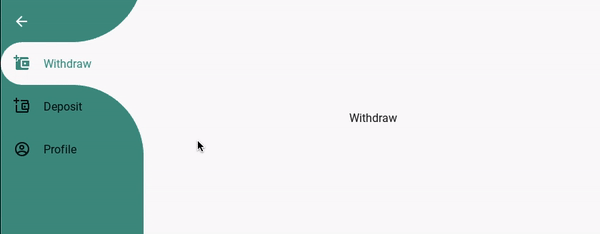
Пример кода
from kivy.lang import Builder
from kivymd.app import MDApp
from kivymd.uix.screen import MDScreen
from kivymd_extensions.akivymd import *
Builder.load_string(
"""
<Navigationrail>
name: "Navigationrail"
AKNavigationrail:
id: rail
AKNavigationrailCustomItem:
size_hint_y: None
height: dp(60)
padding: dp(5)
MDIconButton:
icon: "arrow-left"
theme_text_color: "Custom"
text_color: 1, 1, 1, 1
on_release:
if rail.get_state() == "open": rail.dismiss(); self.icon="menu"
else: rail.open(); self.icon ="arrow-left"
AKNavigationrailItem:
text: "Withdraw"
icon: "wallet-plus"
on_release: scr_mng.current= "withdraw"
AKNavigationrailItem:
text: "Deposit"
icon: "wallet-plus-outline"
on_release: scr_mng.current= "deposit"
AKNavigationrailItem:
text: "Profile"
icon: "account-circle-outline"
on_release: scr_mng.current= "profile"
AKNavigationrailCustomItem:
AKNavigationrailContent:
ScreenManager:
id: scr_mng
MDScreen:
name: "withdraw"
MDLabel:
text: "Withdraw"
halign: "center"
MDScreen:
name: "deposit"
MDLabel:
text: "Deposit"
halign: "center"
MDScreen:
name: "profile"
MDLabel:
text: "Profile"
halign: "center"
"""
)
class Navigationrail(MDScreen):
pass
class Test(MDApp):
def build(self):
return Navigationrail()
Test().run()
Raiting
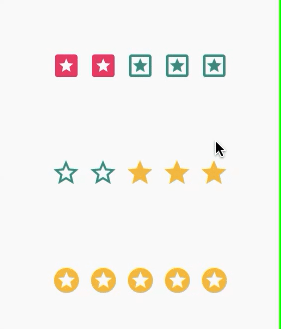
Пример кода
from kivy.lang import Builder
from kivymd.app import MDApp
from kivymd.uix.screen import MDScreen
from kivymd_extensions.akivymd import *
Builder.load_string(
"""
<Rating>:
name: "Rating"
BoxLayout:
orientation: "vertical"
MDToolbar:
title: root.name
left_action_items:[["arrow-left" , lambda x: x]]
FloatLayout:
AKRating:
normal_icon: "star-circle-outline"
active_icon: "star-circle"
pos_hint: {"center_x": .5, "center_y": .3}
on_rate: print(self.get_rate())
AKRating:
pos_hint: {"center_x": .5, "center_y": .5}
on_rate: print(self.get_rate())
direction: "rl"
AKRating:
normal_icon: "star-box-outline"
active_icon: "star-box"
active_color: 1,0,0.4,1
animation_type: "grow"
pos_hint: {"center_x": .5, "center_y": .7}
on_rate: print(self.get_rate())
"""
)
class Rating(MDScreen):
pass
class Test(MDApp):
def build(self):
return Rating()
Test().run()
SilverAppbar

Пример кода
from kivy.lang import Builder
from kivymd.app import MDApp
from kivymd.uix.list import OneLineListItem
from kivymd.uix.screen import MDScreen
from kivymd_extensions.akivymd import *
Builder.load_string(
"""
<SilverAppbar>
name: "SilverAppbar"
AKSilverAppbar:
max_height: dp(300)
title: root.name
left_action_items: [["arrow-left", lambda x: x]]
pin_top: True
hide_toolbar: True
radius: dp(20)
toolbar_bg: app.theme_cls.primary_color
AKSilverAppbarHeader:
orientation: "vertical"
Image:
source: "assets/fly.jpg"
allow_stretch: True
keep_ratio: False
AKSilverAppbarContent:
padding: dp(10)
id: content
size_hint_y: None
height: self.minimum_height
orientation: "vertical"
md_bg_color: app.theme_cls.primary_color
"""
)
class SilverAppbar(MDScreen):
def on_enter(self, *args):
for x in range(30):
self.ids.content.add_widget(OneLineListItem(text="Item %d" % x))
class Test(MDApp):
def build(self):
self.sliver_bar = SilverAppbar()
return self.sliver_bar
def on_start(self):
self.sliver_bar.dispatch("on_enter")
Test().run()
Это далеко не все компоненты пакета AKivyMD. Информацию по установке и других компонентах этого пакета вы можете посмотреть в его репозитории.
File Manager
File Manager — файловый менеджер для рабочего стола. Да, именно для Desktop, потому что KivyMD уже предоставляет из коробки файловый менеджер для выбора директорий и файлов. Нет, File Manager из KivyMD Extensions будет работать и на мобильных устройствах, но зачем? Поэтому мы не заморачиваемся, как это будет выглядеть на мобильном экране. Разработка тестируется только для Desktop:
Пример использования:
from kivymd.app import MDApp
from kivymd_extensions.filemanager import FileManager
class MainApp(MDApp):
def on_start(self):
FileManager().open()
if __name__ == "__main__":
MainApp().run()
Sweet Alert
Sweet Alert — аналог диалоговых окон из пакета sweetalert2:
Пример использования:
from kivy.lang import Builder
from kivymd.app import MDApp
KV = """
#:import SweetAlert kivymd_extensions.sweetalert.SweetAlert
MDScreen:
MDRaisedButton:
text: "EXAMPLE"
pos_hint: {"center_x": .5, "center_y": .5}
on_release: SweetAlert().fire("Any fool can use a computer!")
"""
class MainApp(MDApp):
def build(self):
return Builder.load_string(KV)
if __name__ == "__main__":
MainApp().run()

На этом мой небольшой обзор дополнительных компонентов для библиотеки KivyMD подошел к концу. Надеюсь, он был полезен.






