Всем привет. В мае OTUS запускает практикум по мониторингу и логированию, как инфраструктуры так и приложений с помощью Zabbix, Prometheus, Grafana и ELK. В связи с этим традиционно делимся полезным материалом по теме.

Blackbox экспортер для Prometheus позволяет реализовать мониторинг внешних сервисов через HTTP, HTTPS, DNS, TCP, ICMP. В этой статье я покажу вам, как настроить мониторинг HTTP/HTTPS с помощью Blackbox экспортера. Запускать Blackbox экспортер будем в Kubernetes.
Нам потребуется следующее:
Конфигурируем Blackbox через
Модуль
Опишите
Blackbox экспортер можно развернуть с помощью следующей команды. Пространство имен
Убедитесь, что все службы запущены, используя следующую команду:
Вы можете получить доступ к веб-интерфейсу Blackbox экспортера с помощью
Подключитесь к веб-интерфейсу Blackbox экспортера через веб-браузер по адресу localhost:9115.
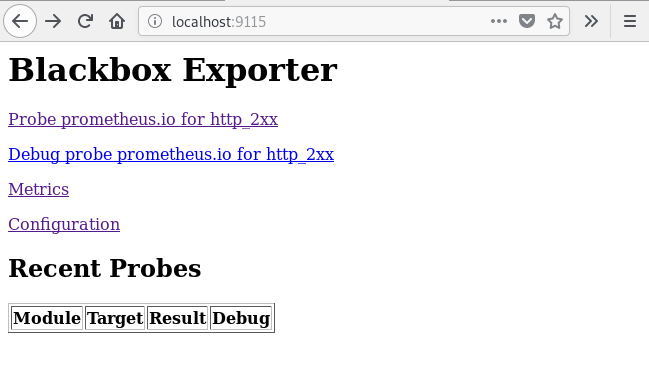
Если вы перейдете по адресу http://localhost:9115/probe?module=http_2xx&target=https://www.google.com, то увидите результат проверки указанного URL (https://www.google.com).
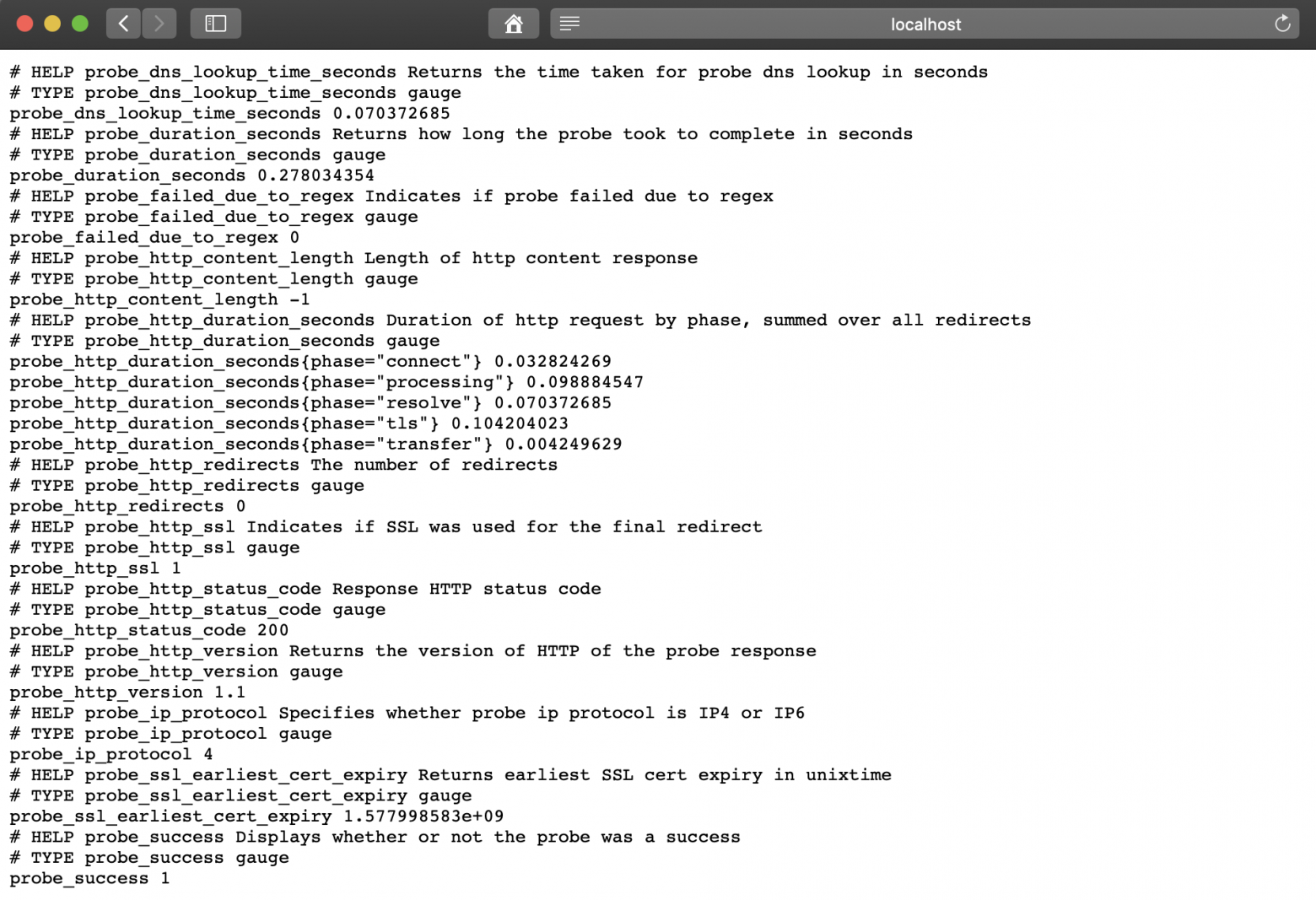
Значение метрики
После развертывания BlackBox экспортера, настраиваем Prometheus в
Генерируем
Указываем
Заходим в веб-интерфейс Prometheus, проверяем метрики и цели.
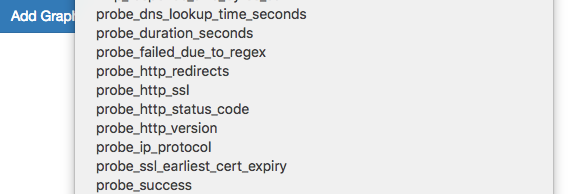

Видим метрики и цели Blackbox.
Для получения оповещений от Blackbox экспортера добавим правила в Prometheus Operator.
В веб-интерфейсе Prometheus перейдите в раздел Status => Rules и найдите правила оповещений для blackbox-exporter.
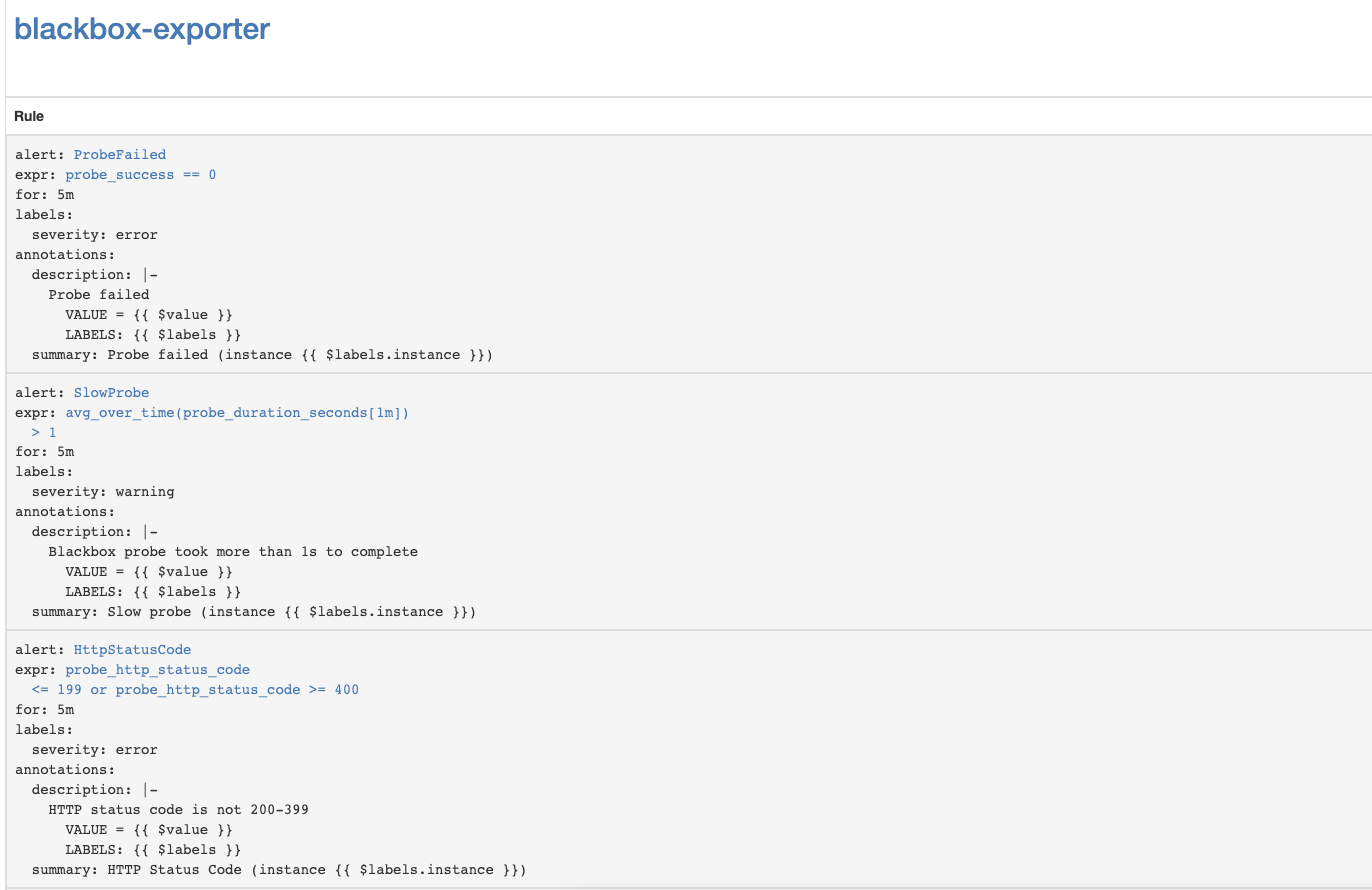
Давайте настроим мониторинг истечения срока действия SSL-сертификатов Kubernetes API Server. Он будет отправлять уведомления один раз в неделю.
Добавляем модуль Blackbox экспортера для Kubernetes API Server Authentication.
Добавляем scrape-конфигурацию Prometheus
Применяем Prometheus Secret
Добавляем правила оповещений
Мониторинг и логирование в Docker
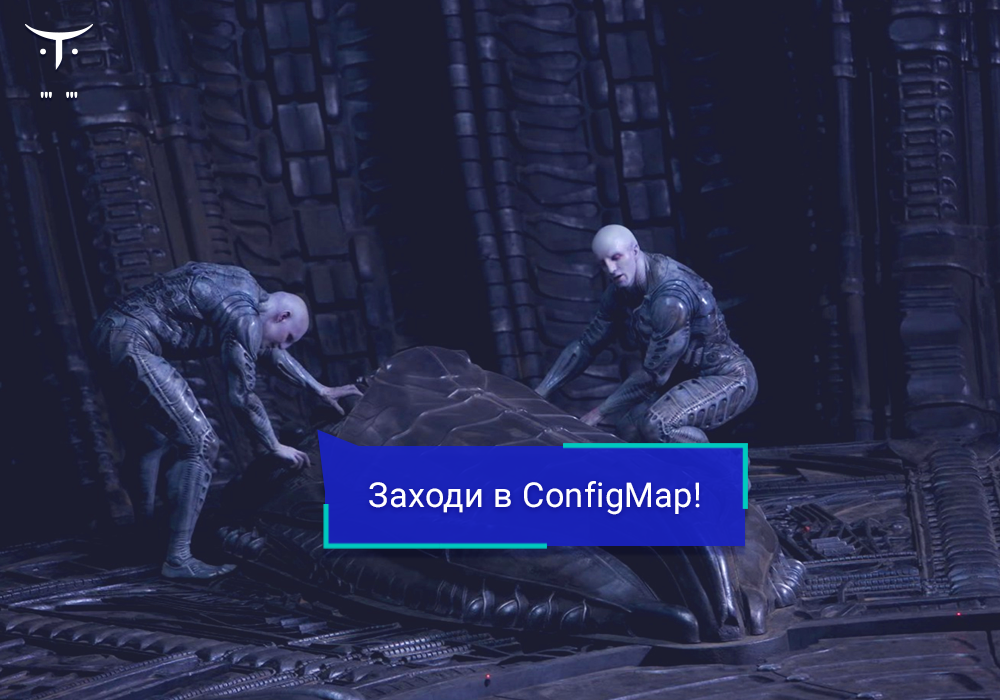
Blackbox экспортер для Prometheus позволяет реализовать мониторинг внешних сервисов через HTTP, HTTPS, DNS, TCP, ICMP. В этой статье я покажу вам, как настроить мониторинг HTTP/HTTPS с помощью Blackbox экспортера. Запускать Blackbox экспортер будем в Kubernetes.
Окружение
Нам потребуется следующее:
- Kubernetes
- Prometheus Operator
Конфигурация blackbox экспортера
Конфигурируем Blackbox через
ConfigMap для настройки http модуля мониторинга веб-служб.apiVersion: v1
kind: ConfigMap
metadata:
name: prometheus-blackbox-exporter
labels:
app: prometheus-blackbox-exporter
data:
blackbox.yaml: |
modules:
http_2xx:
http:
no_follow_redirects: false
preferred_ip_protocol: ip4
valid_http_versions:
- HTTP/1.1
- HTTP/2
valid_status_codes: []
prober: http
timeout: 5sМодуль
http_2xx используется для проверки того, что веб-сервис возвращает код состояния HTTP 2xx. Подробнее конфигурация blackbox экспортера описана в документации.Деплой blackbox экспортера в Kubernetes кластер
Опишите
Deployment и Service для развёртывания в Kubernetes.---
kind: Service
apiVersion: v1
metadata:
name: prometheus-blackbox-exporter
labels:
app: prometheus-blackbox-exporter
spec:
type: ClusterIP
ports:
- name: http
port: 9115
protocol: TCP
selector:
app: prometheus-blackbox-exporter
---
apiVersion: apps/v1
kind: Deployment
metadata:
name: prometheus-blackbox-exporter
labels:
app: prometheus-blackbox-exporter
spec:
replicas: 1
selector:
matchLabels:
app: prometheus-blackbox-exporter
template:
metadata:
labels:
app: prometheus-blackbox-exporter
spec:
restartPolicy: Always
containers:
- name: blackbox-exporter
image: "prom/blackbox-exporter:v0.15.1"
imagePullPolicy: IfNotPresent
securityContext:
readOnlyRootFilesystem: true
runAsNonRoot: true
runAsUser: 1000
args:
- "--config.file=/config/blackbox.yaml"
resources:
{}
ports:
- containerPort: 9115
name: http
livenessProbe:
httpGet:
path: /health
port: http
readinessProbe:
httpGet:
path: /health
port: http
volumeMounts:
- mountPath: /config
name: config
- name: configmap-reload
image: "jimmidyson/configmap-reload:v0.2.2"
imagePullPolicy: "IfNotPresent"
securityContext:
runAsNonRoot: true
runAsUser: 65534
args:
- --volume-dir=/etc/config
- --webhook-url=http://localhost:9115/-/reload
resources:
{}
volumeMounts:
- mountPath: /etc/config
name: config
readOnly: true
volumes:
- name: config
configMap:
name: prometheus-blackbox-exporterBlackbox экспортер можно развернуть с помощью следующей команды. Пространство имен
monitoring относится к Prometheus Operator.kubectl --namespace=monitoring apply -f blackbox-exporter.yamlУбедитесь, что все службы запущены, используя следующую команду:
kubectl --namespace=monitoring get all --selector=app=prometheus-blackbox-exporterПроверка Blackbox
Вы можете получить доступ к веб-интерфейсу Blackbox экспортера с помощью
port-forward:kubectl --namespace=monitoring port-forward svc/prometheus-blackbox-exporter 9115:9115Подключитесь к веб-интерфейсу Blackbox экспортера через веб-браузер по адресу localhost:9115.
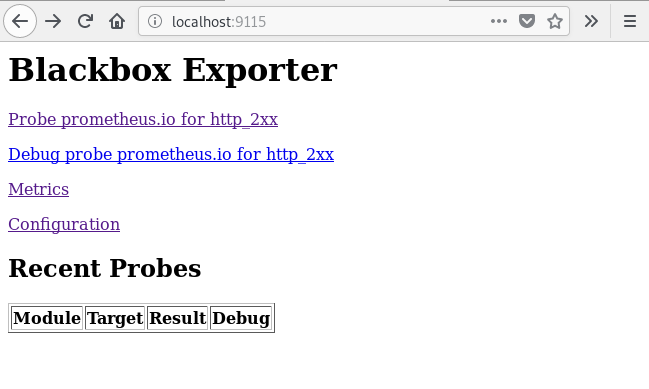
Если вы перейдете по адресу http://localhost:9115/probe?module=http_2xx&target=https://www.google.com, то увидите результат проверки указанного URL (https://www.google.com).
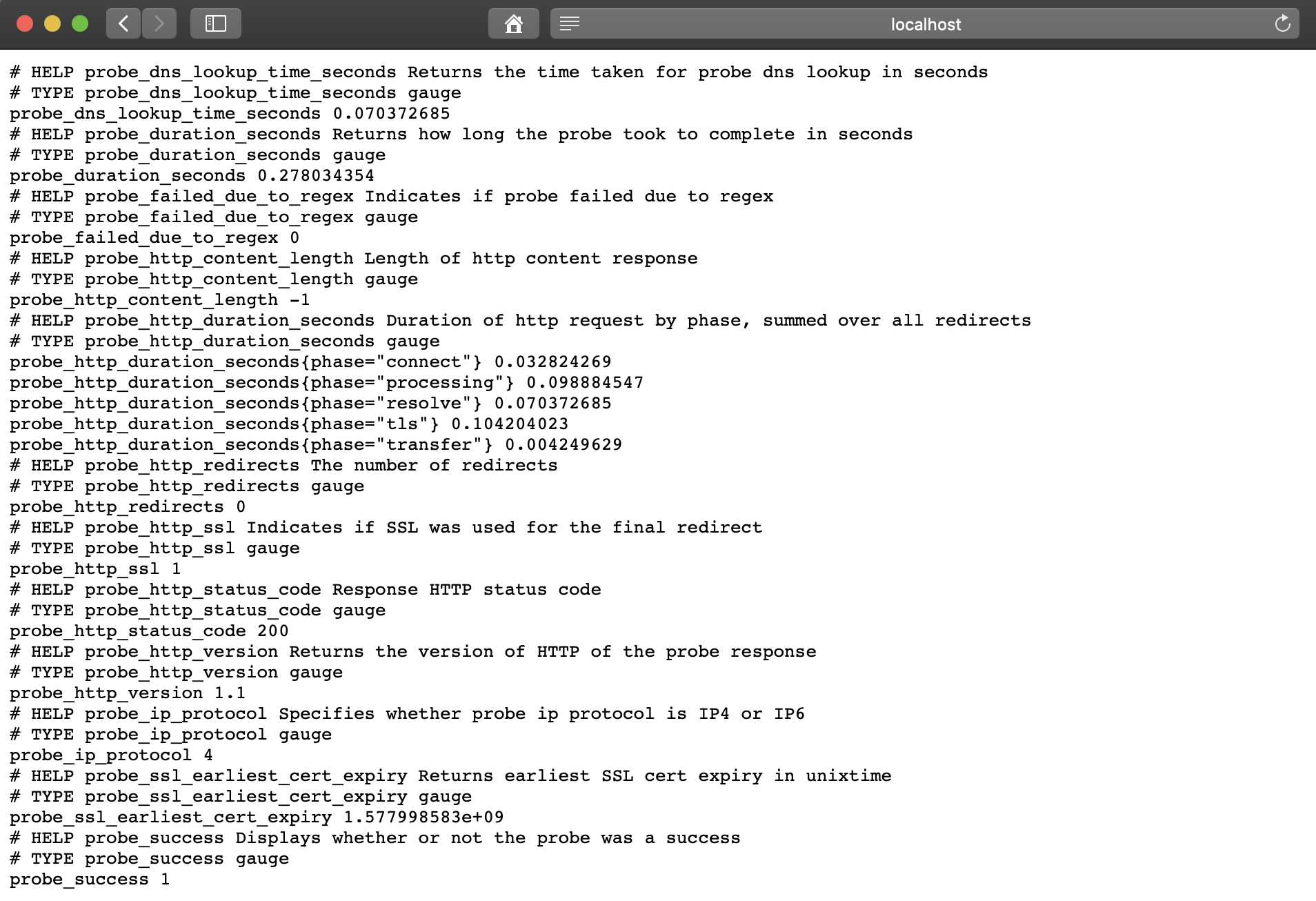
Значение метрики
probe_success равное 1 означает успешную проверку. Значение 0 говорит об ошибке.Настройка Prometheus
После развертывания BlackBox экспортера, настраиваем Prometheus в
prometheus-additional.yaml.- job_name: 'kube-api-blackbox'
scrape_interval: 1w
metrics_path: /probe
params:
module: [http_2xx]
static_configs:
- targets:
- https://www.google.com
- http://www.example.com
- https://prometheus.io
relabel_configs:
- source_labels: [__address__]
target_label: __param_target
- source_labels: [__param_target]
target_label: instance
- target_label: __address__
replacement: prometheus-blackbox-exporter:9115 # The blackbox exporter.Генерируем
Secret, используя следующую команду.PROMETHEUS_ADD_CONFIG=$(cat prometheus-additional.yaml | base64)
cat << EOF | kubectl --namespace=monitoring apply -f -
apiVersion: v1
kind: Secret
metadata:
name: additional-scrape-configs
type: Opaque
data:
prometheus-additional.yaml: $PROMETHEUS_ADD_CONFIG
EOFУказываем
additional-scrape-configs для Prometheus Operator, используя additionalScrapeConfigs.kubectl --namespace=monitoring edit prometheuses k8s
...
spec:
additionalScrapeConfigs:
key: prometheus-additional.yaml
name: additional-scrape-configsЗаходим в веб-интерфейс Prometheus, проверяем метрики и цели.
kubectl --namespace=monitoring port-forward svc/prometheus-k8s 9090:9090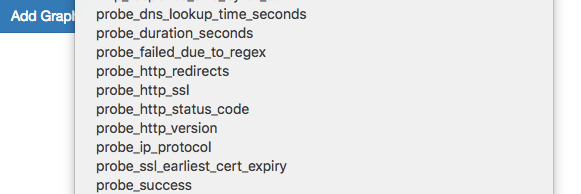

Видим метрики и цели Blackbox.
Добавление правил для уведомлений (alert)
Для получения оповещений от Blackbox экспортера добавим правила в Prometheus Operator.
kubectl --namespace=monitoring edit prometheusrules prometheus-k8s-rules
...
- name: blackbox-exporter
rules:
- alert: ProbeFailed
expr: probe_success == 0
for: 5m
labels:
severity: error
annotations:
summary: "Probe failed (instance {{ $labels.instance }})"
description: "Probe failed\n VALUE = {{ $value }}\n LABELS: {{ $labels }}"
- alert: SlowProbe
expr: avg_over_time(probe_duration_seconds[1m]) > 1
for: 5m
labels:
severity: warning
annotations:
summary: "Slow probe (instance {{ $labels.instance }})"
description: "Blackbox probe took more than 1s to complete\n VALUE = {{ $value }}\n LABELS: {{ $labels }}"
- alert: HttpStatusCode
expr: probe_http_status_code <= 199 OR probe_http_status_code >= 400
for: 5m
labels:
severity: error
annotations:
summary: "HTTP Status Code (instance {{ $labels.instance }})"
description: "HTTP status code is not 200-399\n VALUE = {{ $value }}\n LABELS: {{ $labels }}"
- alert: SslCertificateWillExpireSoon
expr: probe_ssl_earliest_cert_expiry - time() < 86400 * 30
for: 5m
labels:
severity: warning
annotations:
summary: "SSL certificate will expire soon (instance {{ $labels.instance }})"
description: "SSL certificate expires in 30 days\n VALUE = {{ $value }}\n LABELS: {{ $labels }}"
- alert: SslCertificateHasExpired
expr: probe_ssl_earliest_cert_expiry - time() <= 0
for: 5m
labels:
severity: error
annotations:
summary: "SSL certificate has expired (instance {{ $labels.instance }})"
description: "SSL certificate has expired already\n VALUE = {{ $value }}\n LABELS: {{ $labels }}"
- alert: HttpSlowRequests
expr: avg_over_time(probe_http_duration_seconds[1m]) > 1
for: 5m
labels:
severity: warning
annotations:
summary: "HTTP slow requests (instance {{ $labels.instance }})"
description: "HTTP request took more than 1s\n VALUE = {{ $value }}\n LABELS: {{ $labels }}"
- alert: SlowPing
expr: avg_over_time(probe_icmp_duration_seconds[1m]) > 1
for: 5m
labels:
severity: warning
annotations:
summary: "Slow ping (instance {{ $labels.instance }})"
description: "Blackbox ping took more than 1s\n VALUE = {{ $value }}\n LABELS: {{ $labels }}"В веб-интерфейсе Prometheus перейдите в раздел Status => Rules и найдите правила оповещений для blackbox-exporter.
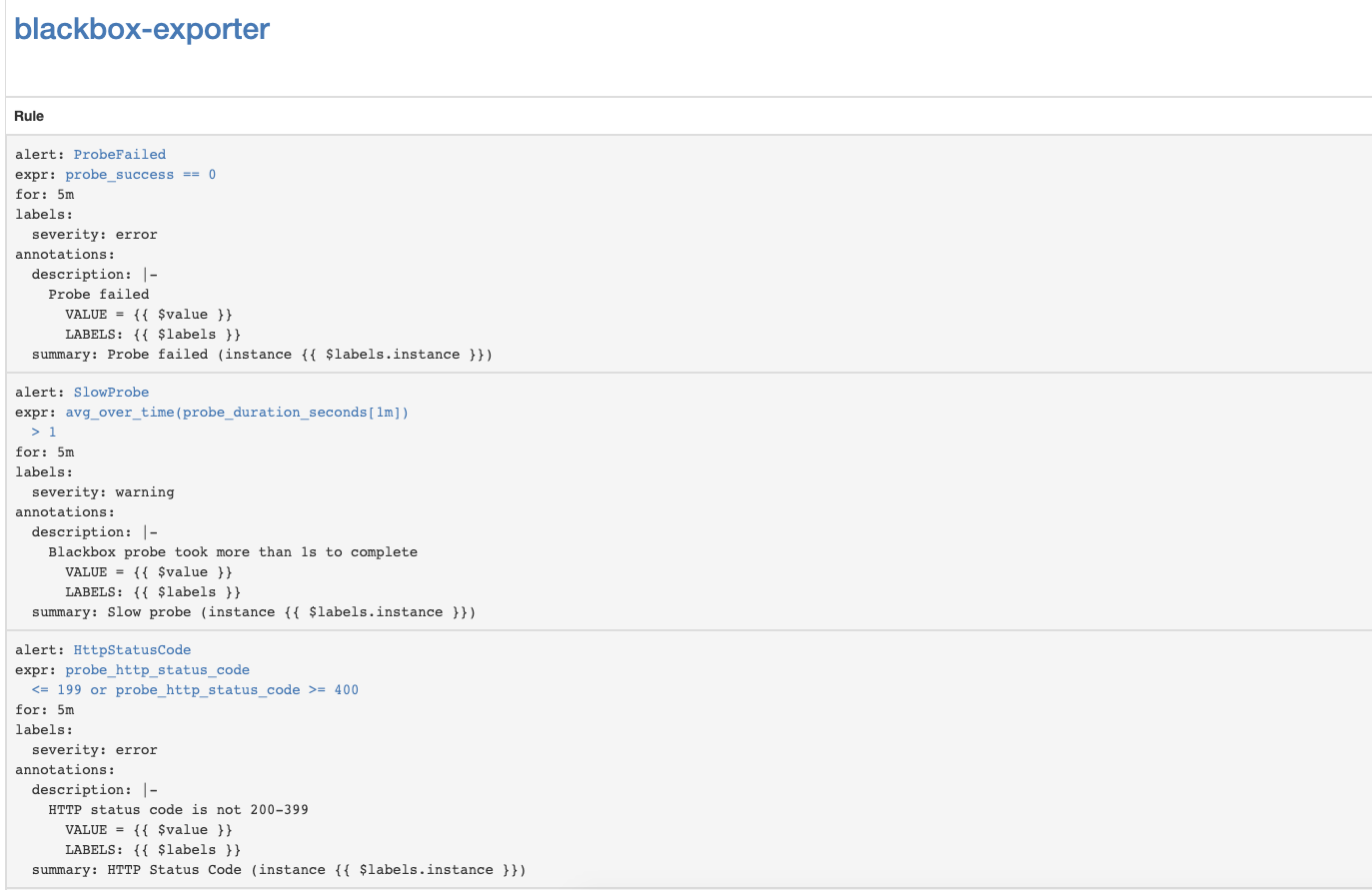
Настройка уведомлений об истечении срока действия SSL-сертификатов Kubernetes API Server
Давайте настроим мониторинг истечения срока действия SSL-сертификатов Kubernetes API Server. Он будет отправлять уведомления один раз в неделю.
Добавляем модуль Blackbox экспортера для Kubernetes API Server Authentication.
kubectl --namespace=monitoring edit configmap prometheus-blackbox-exporter
...
kube-api:
http:
method: GET
no_follow_redirects: false
preferred_ip_protocol: ip4
tls_config:
insecure_skip_verify: false
ca_file: /var/run/secrets/kubernetes.io/serviceaccount/ca.crt
bearer_token_file: /var/run/secrets/kubernetes.io/serviceaccount/token
valid_http_versions:
- HTTP/1.1
- HTTP/2
valid_status_codes: []
prober: http
timeout: 5sДобавляем scrape-конфигурацию Prometheus
- job_name: 'kube-api-blackbox'
metrics_path: /probe
params:
module: [kube-api]
static_configs:
- targets:
- https://kubernetes.default.svc/api
relabel_configs:
- source_labels: [__address__]
target_label: __param_target
- source_labels: [__param_target]
target_label: instance
- target_label: __address__
replacement: prometheus-blackbox-exporter:9115 # The blackbox exporter.Применяем Prometheus Secret
PROMETHEUS_ADD_CONFIG=$(cat prometheus-additional.yaml | base64)
cat << EOF | kubectl --namespace=monitoring apply -f -
apiVersion: v1
kind: Secret
metadata:
name: additional-scrape-configs
type: Opaque
data:
prometheus-additional.yaml: $PROMETHEUS_ADD_CONFIG
EOFДобавляем правила оповещений
kubectl --namespace=monitoring edit prometheusrules prometheus-k8s-rules
...
- name: k8s-api-server-cert-expiry
rules:
- alert: K8sAPIServerSSLCertExpiringAfterThreeMonths
expr: probe_ssl_earliest_cert_expiry{job="kube-api-blackbox"} - time() < 86400 * 90
for: 1w
labels:
severity: warning
annotations:
summary: "Kubernetes API Server SSL certificate will expire after three months (instance {{ $labels.instance }})"
description: "Kubernetes API Server SSL certificate expires in 90 days\n VALUE = {{ $value }}\n LABELS: {{ $labels }}"Полезные ссылки
Мониторинг и логирование в Docker