Comments 22
Квадратное уравнение qbasic:
Квадратное уравнение C# без проверки D>0:
Квадратное уравнение Excel без проверки D>0:
скопировав и вставив в A1:
rosettacode.org/wiki/Roots_of_a_quadratic_function
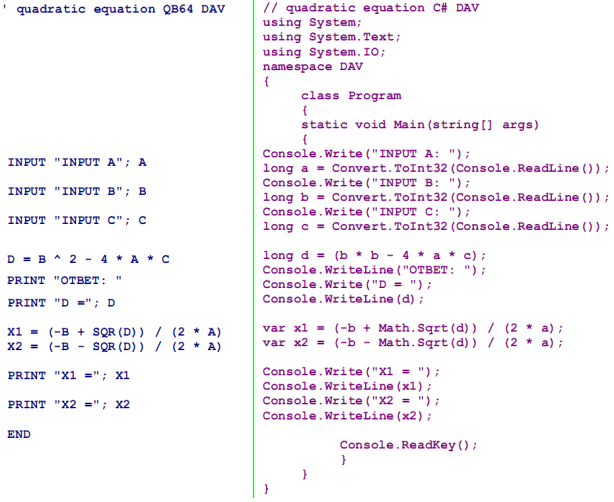
' quadratic equation QB64 DAV
INPUT "INPUT A"; A
INPUT "INPUT B"; B
INPUT "INPUT C"; C
D = B ^ 2 - 4 * A * C
IF D < 0 THEN PRINT "D<0 ": END
PRINT "OTBET: "
PRINT "D ="; D
X1 = (-B + SQR(D)) / (2 * A)
X2 = (-B - SQR(D)) / (2 * A)
PRINT "X1 ="; X1
PRINT "X2 ="; X2
ENDКвадратное уравнение C# без проверки D>0:
// quadratic equation C# DAV
using System;
using System.Text;
using System.IO;
namespace DAV
{ class Program
{ static void Main(string[] args)
{ Console.Write("INPUT A: ");
long a = Convert.ToInt32(Console.ReadLine());
Console.Write("INPUT B: ");
long b = Convert.ToInt32(Console.ReadLine());
Console.Write("INPUT C: ");
long c = Convert.ToInt32(Console.ReadLine());
long d = (b * b - 4 * a * c);
Console.WriteLine("OTBET: ");
Console.Write("D = ");
Console.WriteLine(d);
var x1 = (-b + Math.Sqrt(d)) / (2 * a);
var x2 = (-b - Math.Sqrt(d)) / (2 * a);
Console.Write("X1 = ");
Console.WriteLine(x1);
Console.Write("X2 = ");
Console.WriteLine(x2);
Console.ReadKey();
}}}Квадратное уравнение Excel без проверки D>0:
скопировав и вставив в A1:
6
7
2
=A2^2-4*A1*A3
=(-A2+КОРЕНЬ(A4))/(2*A1)
=(-A2-КОРЕНЬ(A4))/(2*A1)rosettacode.org/wiki/Roots_of_a_quadratic_function
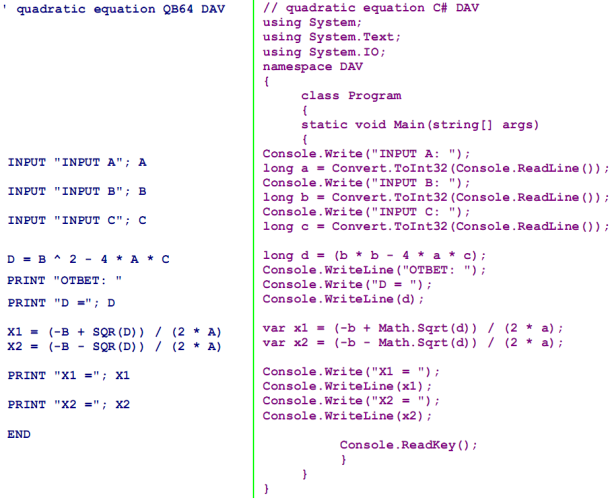
-2
Опережая комментарии: далее в теме
построение псевдо 3д qbasic & c#

а пока дарю ссылки на тысячи программ:
http://rosettacode.org/wiki/Category:C_sharp
http://rosettacode.org/wiki/Category:QB64
http://rosettacode.org/wiki/Category:QBasic
построение псевдо 3д qbasic & c#

а пока дарю ссылки на тысячи программ:
http://rosettacode.org/wiki/Category:C_sharp
http://rosettacode.org/wiki/Category:QB64
http://rosettacode.org/wiki/Category:QBasic
-2
Школьная программа соединяет 8 случайных точек

как анимация в начале темы
Скопировав название DAV.cs использую DAV.bat
Стартуя DAV.bat получаю DAV.exe для Windows
Для ДОС DOS программ иначе dos.bat:
Программирую без оболочек используя чисто блокнот
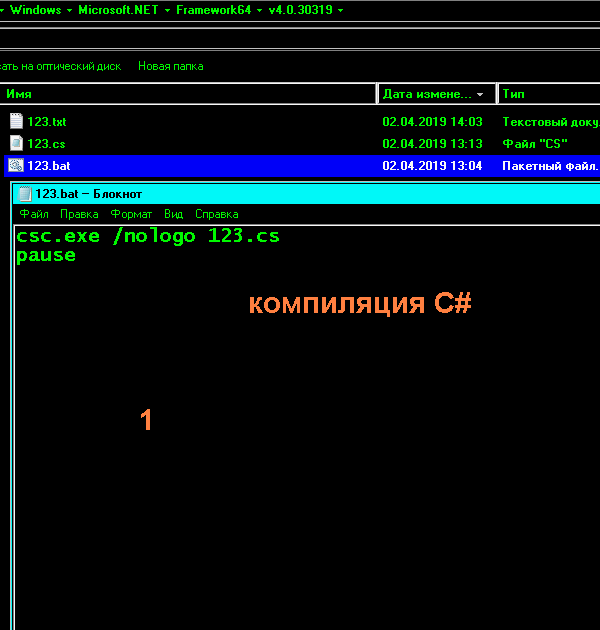
Заголовок программы может включать строки для bat
и ссылки на онлайн компилятор

как анимация в начале темы
//DAV.cs
using System; using System.Drawing;
using System.Windows.Forms;
class DAV: Form
{ public static void Main()
{ Application.Run(new DAV()); }
public DAV()
{ Text = "DAV"; ResizeRedraw = true; Width = 600; Height = 360;
BackColor = SystemColors.WindowText; ForeColor = SystemColors.Window;
}
protected override void OnPaint(PaintEventArgs dan)
{ int[] x = new int[10]; int[] y = new int[10];
Random rand = new Random();
for (int i = 1; i <=8; i++)
{ x[i]=50+rand.Next(400);
y[i]=50+rand.Next(200);
}
Graphics da = dan.Graphics; Pen pen = new Pen(ForeColor);
for (int i = 1; i <=8; i++)
da.DrawEllipse(new Pen(Color.Magenta, i), x[i]-10, y[i]-5, 20, 10);
for (int i = 1; i <= 7; i++)
for (int j = i+1; j <= 8; j++)
{ Graphics dav = dan.Graphics;
dav.DrawLine(new Pen(Color.Red, i), new Point(x[i], y[i]), new Point(x[j], y[j]));
System.Threading.Thread.Sleep(200);
}
System.Threading.Thread.Sleep(5000);
Array.Clear(x, 0, 10); Array.Clear(y, 0, 10);
}}Скопировав название DAV.cs использую DAV.bat
csc.exe /target:winexe DAV.cs
pause
Стартуя DAV.bat получаю DAV.exe для Windows
Для ДОС DOS программ иначе dos.bat:
csc.exe /nologo dos.cs
pauseПрограммирую без оболочек используя чисто блокнот
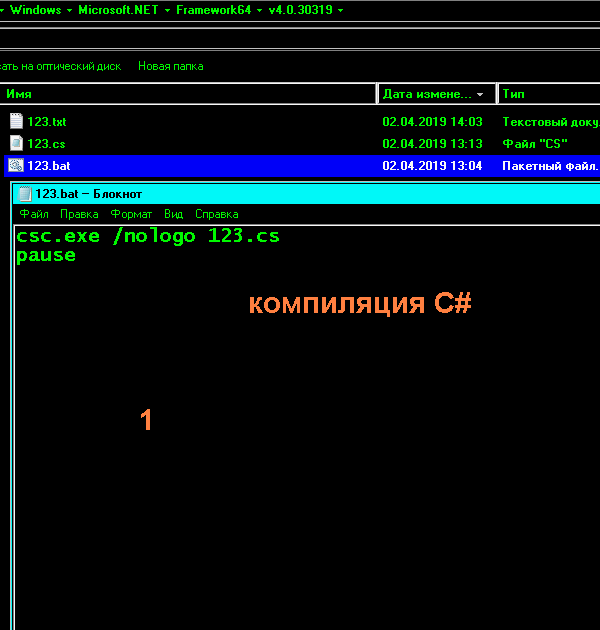
Заголовок программы может включать строки для bat
и ссылки на онлайн компилятор
-1
Windows приложение решает квадратные уравнения D>0 не проверяя

Главнейший принцип: всё в едином файле: 1cs=1exe
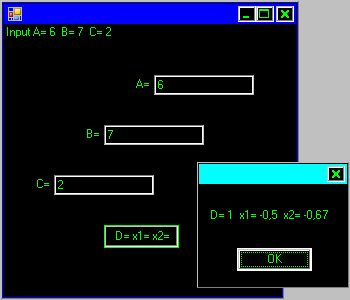
//DAVQUA.cs //csc.exe /target:winexe DAVQUA.cs
using System; using System.Windows.Forms;
namespace poleQUA
{ public class Program
{ static void Main()
{ Application.Run(new poleQUA());
}}
class poleQUA : Form
{ TextBox textBoxA, textBoxB, textBoxC;
Button buttonD; public poleQUA()
{ textBoxA=new TextBox(); textBoxB=new TextBox(); textBoxC=new TextBox();
textBoxA.Location = new System.Drawing.Point(150, 50);
textBoxB.Location = new System.Drawing.Point(100, 100);
textBoxC.Location = new System.Drawing.Point(50, 150);
this.Controls.Add(textBoxA);
this.Controls.Add(textBoxB);
this.Controls.Add(textBoxC);
var labelq = new Label();
labelq.Text = "Input A= 6 & B= 7 & C= 2";
labelq.Dock = DockStyle.Top;
Controls.Add(labelq);
var labelA = new Label();
labelA.Text = "A= ";
labelA.Location = new System.Drawing.Point(130, 52);
Controls.Add(labelA);
var labelB = new Label();
labelB.Text = "B= ";
labelB.Location = new System.Drawing.Point(80, 102);
Controls.Add(labelB);
var labelC = new Label();
labelC.Text = "C= ";
labelC.Location = new System.Drawing.Point(30, 152);
Controls.Add(labelC);
buttonD = new Button();
buttonD.Location = new System.Drawing.Point(100, 200);
buttonD.Text = "D= x1= x2=";
buttonD.Click+=buttonD_Click;
this.Controls.Add(buttonD);
}
private void buttonD_Click(object sender, EventArgs e)
{ int za = Convert.ToInt32(textBoxA.Text);
int zb = Convert.ToInt32(textBoxB.Text);
int zc = Convert.ToInt32(textBoxC.Text);
double d = (zb * zb - 4 * za * zc);
double x1 = (-zb + Math.Sqrt(d)) / (2 * za);
double x2 = (-zb - Math.Sqrt(d)) / (2 * za);
string dd = (d.ToString());
string xx1 = (x1.ToString());
string xx2 = (x2.ToString());
string m = "D= " + dd + " x1= " + xx1 + " x2= " + xx2;
{ MessageBox.Show(m);}
}}}Главнейший принцип: всё в едином файле: 1cs=1exe
-1
Приложение считывает из окон заданные или назначенные значения
и создаёт расчёты и оформление используя данные данные
и далее планируется графика в форме

Особенность: готовые значения в окнах и далее
наработки окон и кнопок легко использовать в программах
Форматирование обосабливает блоки компактно учитывая: 1cs=1exe
и создаёт расчёты и оформление используя данные данные
и далее планируется графика в форме

//SUMCOMB.cs
using System; using System.Drawing; using System.Windows.Forms;
namespace SUMCOMB
{ public class Program
{ static void Main()
{ Application.Run(new SUMCOMB());
}}
class SUMCOMB : Form
{ ComboBox comboBoxD; TextBox textBoxA; Button buttonV;
public SUMCOMB()
{ var labelD = new Label(); labelD.Text = "D СТРОК";
labelD.Location = new System.Drawing.Point(45, 28); Controls.Add(labelD);
comboBoxD = new ComboBox();
comboBoxD.Location = new Point(45, 50);
comboBoxD.Width = 50; comboBoxD.Items.Add("7");
comboBoxD.Items.Add("5"); comboBoxD.Items.Add("3");
comboBoxD.SelectedIndex = 1; this.Controls.Add(comboBoxD);
var labelA = new Label();
labelA.Text = "A СТОЛБЦОВ";
labelA.Location = new System.Drawing.Point(45, 78);
Controls.Add(labelA);
textBoxA=new TextBox();
textBoxA.Text = "4";
textBoxA.Location = new System.Drawing.Point(45, 100);
this.Controls.Add(textBoxA);
buttonV = new Button();
buttonV.Location = new System.Drawing.Point(45, 200);
buttonV.Text = "SUMCOMB";
buttonV.Click+=buttonV_Click;
Controls.Add(buttonV);
}
private void buttonV_Click(object sender, EventArgs e)
{ int dd = int.Parse(comboBoxD.Text);
int aa = int.Parse(textBoxA.Text);
for (int i = 1; i <= dd; i++)
{ string s= "";
for (int j = 1; j <= aa; j++)
s = s+" "+(i+j).ToString();
var labelI = new Label();
labelI.Text = s;
labelI.Location = new System.Drawing.Point(145, 25+25*i);
Controls.Add(labelI);
}}}}Особенность: готовые значения в окнах и далее
наработки окон и кнопок легко использовать в программах
Форматирование обосабливает блоки компактно учитывая: 1cs=1exe
-1
Передача данных между программами: число узлов записав в файл
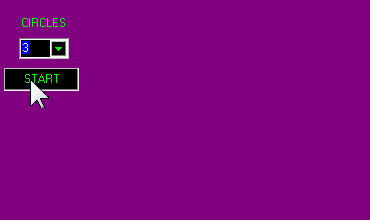
Несколько раз применена конструкция
без фигурных скобок для единственной следующей строки подряд
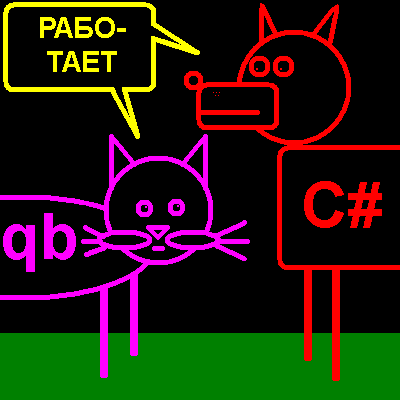
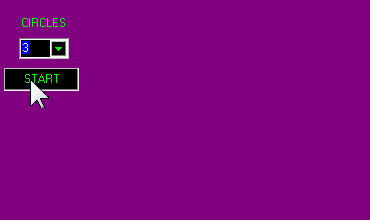
//GRAF11.cs
using System; using System.IO; using System.Drawing;
using System.Diagnostics; using System.Windows.Forms;
namespace GRAF11
{ public class Program
{ static void Main()
{ Application.Run(new GRAF11());
}}
class GRAF11 : Form
{ int[] x = new int[10]; int[] y = new int[10];
Random rand = new Random(); ComboBox comboBoxD;
Button buttonA;
public GRAF11()
{comboBoxD = new ComboBox();
comboBoxD.Location = new Point(45, 50);
comboBoxD.Width = 50; comboBoxD.Items.Add("7");
comboBoxD.Items.Add("5"); comboBoxD.Items.Add("3");
comboBoxD.SelectedIndex = 1;
buttonA = new Button();
buttonA.Location = new System.Drawing.Point(30, 80);
buttonA.Text = "START"; buttonA.Click+=buttonA_Click;
var labelV = new Label();
labelV.Text = "CIRCLES";
labelV.Location = new System.Drawing.Point(45, 28);
Controls.Add(comboBoxD); Controls.Add(buttonA); Controls.Add(labelV);
}
private void buttonA_Click(object sender, EventArgs e)
{ for (int i = 1; i <10; i++)
{ x[i]=150+rand.Next(100); y[i]=20+rand.Next(100);
}
var outFile = new StreamWriter("dan.txt");
outFile.WriteLine(comboBoxD.Text);
for (int i = 1; i <10; i++)
{ outFile.WriteLine(x[i]); outFile.WriteLine(y[i]);
}
outFile.Close();
Process.Start("GRAF22.exe");
}}}//GRAF22.cs
using System;
using System.IO;
using System.Drawing;
using System.Windows.Forms;
namespace GRAF22
{ public class Program
{ static void Main()
{ Application.Run(new GRAF22());
}}
class GRAF22 : Form
{int[] x = new int[10];int[] y = new int[10];int[] z = new int[2];
public GRAF22()
{ var inpFile = new StreamReader("dan.txt");
z[1] = Convert.ToInt32(inpFile.ReadLine());
for (int i = 1; i <10; i++)
{ x[i] = Convert.ToInt32(inpFile.ReadLine());
y[i] = Convert.ToInt32(inpFile.ReadLine());
}
inpFile.Close();
}
protected override void OnPaint(PaintEventArgs dav)
{Graphics da = dav.Graphics;
Pen pen = new Pen(ForeColor);
for (int i = 1; i <= z[1]; i++)
da.DrawEllipse(new Pen(Color.Magenta, i), x[i]-5, y[i]-5, 10, 10);
for (int i = 1; i <= z[1]-1; i++)
for (int j = i+1; j <= z[1]; j++)
{da.DrawLine(new Pen(Color.Red, i), new Point(x[i], y[i]), new Point(x[j], y[j]));
System.Threading.Thread.Sleep(150);
}}}}Несколько раз применена конструкция
for (int i = 1; i <= z[1]-1; i++)
for (int j = i+1; j <= z[1]; j++)без фигурных скобок для единственной следующей строки подряд
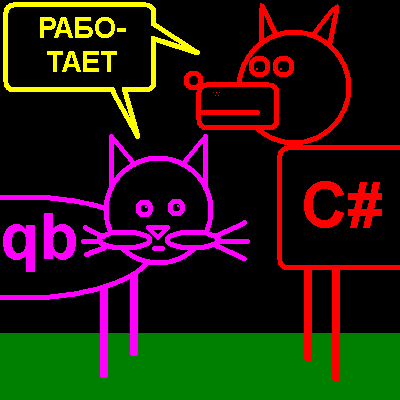
-3
Собрав знания за час легко создать вручную:
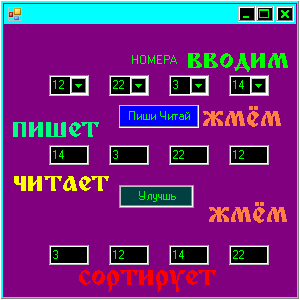
плюс кнопки появляются поочерёдно
плюс 1cs=1exe
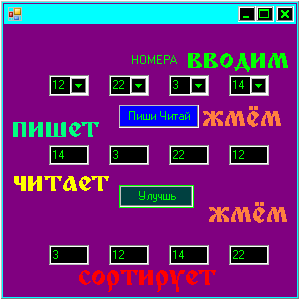
плюс кнопки появляются поочерёдно
плюс 1cs=1exe
// DAVPOLE.cs
// csc.exe /target:winexe POLE.cs
using System; using System.IO;
using System.Drawing; using System.Diagnostics;
using System.Windows.Forms; namespace POLE
{ public class Program
{ static void Main()
{ Application.Run(new POLE());
}}
class POLE : Form
{ double[] d = new double[5];Random rand = new Random();
ComboBox comboBox1;ComboBox comboBox2;ComboBox comboBox3;ComboBox comboBox4;
Button button1; Button button2;
TextBox textBox1; TextBox textBox2; TextBox textBox3; TextBox textBox4;
TextBox textBox5; TextBox textBox6; TextBox textBox7; TextBox textBox8;
public POLE()
{ comboBox1 = new ComboBox();
comboBox1.Location = new Point(45, 50); comboBox1.Width = 40;
comboBox1.Items.AddRange(new string[] {"7","8","9","10","11","12"});
comboBox1.SelectedIndex = 1;
comboBox2 = new ComboBox();
comboBox2.Location = new Point(105, 50); comboBox2.Width = 40;
comboBox2.Items.AddRange(new string[] {"24","23","22","21","20","19"});
comboBox2.SelectedIndex = 3;
comboBox3 = new ComboBox();
comboBox3.Location = new Point(165, 50); comboBox3.Width = 40;
comboBox3.Items.AddRange(new string[] {"3","2","1","4","5","6"});
comboBox3.SelectedIndex = 4;
comboBox4 = new ComboBox();
comboBox4.Location = new Point(225, 50); comboBox4.Width = 40;
comboBox4.Items.AddRange(new string[] {"13","15","17","14","15","16"});
comboBox4.SelectedIndex = 5;
button1 = new Button();
button1.Location = new System.Drawing.Point(115, 80);
button1.Width = 80; button1.Text = "Пиши Читай";
button1.Click+=button1_Click;
var label1 = new Label(); label1.Text = "HOMEPA";
label1.Location = new System.Drawing.Point(125, 28);
Controls.Add(comboBox1);Controls.Add(comboBox2);Controls.Add(comboBox3);
Controls.Add(comboBox4);Controls.Add(button1);Controls.Add(label1);
}
private void button1_Click(object sender, EventArgs e)
{ var outFile = new StreamWriter("dan.txt");
outFile.WriteLine(comboBox1.Text);outFile.WriteLine(comboBox2.Text);
outFile.WriteLine(comboBox3.Text);outFile.WriteLine(comboBox4.Text);
outFile.Close(); var inpFile = new StreamReader("dan.txt");
textBox1=new TextBox(); this.Controls.Add(textBox1);
textBox1.Text = inpFile.ReadLine(); textBox1.Width = 40;
textBox1.Location = new System.Drawing.Point(225, 120);
textBox2=new TextBox(); this.Controls.Add(textBox2);
textBox2.Text = inpFile.ReadLine(); textBox2.Width = 40;
textBox2.Location = new System.Drawing.Point(165, 120);
textBox3=new TextBox(); this.Controls.Add(textBox3);
textBox3.Text = inpFile.ReadLine(); textBox3.Width = 40;
textBox3.Location = new System.Drawing.Point(105, 120);
textBox4=new TextBox(); this.Controls.Add(textBox4);
textBox4.Text = inpFile.ReadLine(); textBox4.Width = 40;
textBox4.Location = new System.Drawing.Point(45, 120);
inpFile.Close();
button2 = new Button(); button2.Text = "Улучшь";
button2.Location = new System.Drawing.Point(115, 160);
button2.Click+=button2_Click; Controls.Add(button2);
}
private void button2_Click(object sender, EventArgs e)
{ d[1]=double.Parse(textBox1.Text);d[2]=double.Parse(textBox2.Text);
d[3]=double.Parse(textBox3.Text);d[4]=double.Parse(textBox4.Text);
for (int i = 1; i <= 3; i++)
for (int j = i+1; j <= 4; j++)
{ if (d[i] > d[j])
{var temp = d[j];d[j] = d[i];d[i] = temp;}
}
for (int t = 1; t <= 500; t++)
{ textBox5=new TextBox();
textBox5.Text = (d[1].ToString()); textBox5.Width = 40;
textBox5.Location = new System.Drawing.Point(45, 220);
this.Controls.Add(textBox5); }
for (int t = 1; t <= 500; t++)
{textBox6=new TextBox();
textBox6.Text = (d[2].ToString()); textBox6.Width = 40;
textBox6.Location = new System.Drawing.Point(105, 220);
this.Controls.Add(textBox6); }
for (int t = 1; t <= 500; t++)
{textBox7=new TextBox();
textBox7.Text = (d[3].ToString()); textBox7.Width = 40;
textBox7.Location = new System.Drawing.Point(165, 220);
this.Controls.Add(textBox7); }
textBox8=new TextBox();
textBox8.Text = (d[4].ToString()); textBox8.Width = 40;
textBox8.Location = new System.Drawing.Point(225, 220);
this.Controls.Add(textBox8);
}}}-3
Бегущая строка с востока на запад и наоборот
qbasic qb64:

И ещё есть наработки преобразования строк qbasic & c#
// dastrun.cs
using System; using System.Text; namespace DAV
{ class Program { static void Main(string[] args)
{ int ekran = 44; string space = " ";
string ost = "Экспорт Ориентированное Импорто Замещение";
string west = "Export Oriented Replace of Import";
for (int i = 1; i <= ekran+20; i++) {space = space + " ";}
ost = space + ost + space; west = space + west + space;
for (int i = 1; i <= west.Length-ekran -1; i++)
{ Console.SetCursorPosition(0,2);
Console.Write(ost.Substring(i, ekran ));
Console.SetCursorPosition(0,5);
Console.Write(west.Substring(west.Length-ekran +1-i, ekran ));
System.Threading.Thread.Sleep(100-ekran);}
Console.ReadKey(); System.Threading.Thread.Sleep(100); }}}qbasic qb64:
' dastrunqb64.bas
ost$ = "Russian Export Orientirovannoe Importo Zameschenie"
west$ = "Russian Export Oriented Replace of Import"
ekran = 66: s$ = " ": FOR i = 1 TO ekran + 10: s$ = s$ + " ": NEXT
ost$ = s$ + ost$ + s$: west$ = s$ + west$ + s$
ost = LEN(ost$): west = LEN(west$)
FOR i = 1 TO west - ekran
LOCATE 2, 1: PRINT MID$(ost$, i, ekran)
LOCATE 5, 1: PRINT MID$(west$, west - ekran + 1 - i, ekran)
_DELAY (.1 - ekran / 1000)
' FOR j = 1 TO 10 ^ 7 - ekran ^ (1.5) * 1 * 10 ^ 4: NEXT
NEXT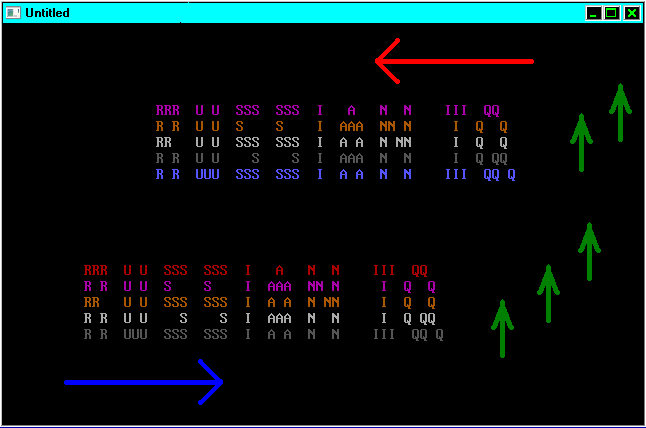
' dastruniq.bas
' running strings from ost to west and from left to right
' multi-string plus width of screen include in velocity
DIM q$(5): ekran = 66: s$ = " "
FOR i = 1 TO ekran + 10: s$ = s$ + " ": NEXT
q$(1) = "RRR U U SSS SSS I A N N III QQ "
q$(2) = "R R U U S S I AAA NN N I Q Q "
q$(3) = "RR U U SSS SSS I A A N NN I Q Q "
q$(4) = "R R U U S S I AAA N N I Q QQ "
q$(5) = "R R UUU SSS SSS I A A N N III QQ Q"
DIM p$(5), q1, iQ
FOR i = 1 TO 5: p$(i) = " " + q$(i) + " ": NEXT i: q1 = LEN(p$(1)): iQ = 0
FOR i = 1 TO 5: q$(i) = s$ + q$(i) + s$: NEXT: q = LEN(q$(1))
FOR n = 1 TO 5
FOR i = 1 TO q - ekran
FOR j = 1 TO 5
LOCATE j + 5, 5: COLOR j + i / 15: PRINT MID$(q$(j), i, ekran)
LOCATE j + 15, 5: COLOR j + i / 22: PRINT MID$(q$(j), q - ekran + 1 - i, ekran)
GOSUB vertical
NEXT: _DELAY (.1 - ekran / 3000): NEXT: NEXT
END
vertical:
FOR i2 = 1 TO 25
FOR j2 = 1 TO 5
COLOR j2 + i2 / 15
LOCATE i2, (_WIDTH / 2) - 8 + j2
PRINT MID$(p$(j2), i2 + iQ, 1);
COLOR j2 + i2 / 22
LOCATE 26 - i2, (_WIDTH / 2) + 8 - j2
PRINT MID$(p$(j2), q1 - i2 - iQ, 1);
NEXT
NEXT
_DELAY .1
IF iQ < q1 THEN iQ = iQ + 1 ELSE iQ = 0
RETURNИ ещё есть наработки преобразования строк qbasic & c#
-1
5D рельеф создав случайный массив высот
QB64 за 5 минут и плюс за час красота и универсальность


Вычислить длины линий легко используя функцию корень из квадратного уравнения
Некоторые программы без форматирования в теме из-за css вместо java получше
Конструкция if then else рассмотрена в начале темы
Приветствую перевод простых программ на другие языки программирования
http://rosettacode.org/wiki/Category:C_sharp
http://rosettacode.org/wiki/Category:QB64
http://rosettacode.org/wiki/Category:QBasic
QB64 за 5 минут и плюс за час красота и универсальность

' dareliief.bas
SCREEN 12: RANDOMIZE TIMER: DIM a(12,12)
FOR t=1 TO 12 ' количество
FOR x=1 TO 12: FOR y=1 TO 12
a(x,y)=INT(RND*20)'высоты
NEXT: NEXT: CLS
FOR y=1 TO 12: FOR x=1 TO 11
LINE (50+20*x+20*y, 400-20*y-a(x,y))-(50+20*(x+1)+20*y, 400-20*y-a(x+1,y)), y
NEXT: NEXT
FOR x=1 TO 12: FOR y=1 TO 11
LINE (50+20*x+20*y, 400-20*y-a(x,y))-(50+20*(x+1)+20*y, 400-20*(y+1)-a(x,y+1)), x
NEXT: NEXT:SLEEP 1
NEXT
END//daRELIEF.cs
using System; using System.Drawing; using System.Windows.Forms;
class daRELIEF: Form
{ public static void Main()
{ Application.Run(new daRELIEF());
}
public daRELIEF()
{ Text = "daRELIEF";
BackColor = System.Drawing.Color.Blue;
ForeColor = System.Drawing.Color.Red;
ResizeRedraw = true; Width = 600; Height = 360;
}
protected override void OnPaint(PaintEventArgs dan)
{ int[,] a = new int[22, 22]; Random rand = new Random();
Graphics da = dan.Graphics;
SolidBrush BlueBrush = new SolidBrush(Color.Blue);
for (int k = 1; k < 22; k++)
{ for (int x = 1; x <=12; x++)
for (int y = 1; y <=12; y++)
a[x,y]=rand.Next(20);
da.FillRectangle(BlueBrush, 20, 20, 550, 300);
for (int y = 1; y <=12; y++)
for (int x = 1; x <=11; x++)
da.DrawLine(new Pen(Color.Red, x/2), new Point(50+20*x+20*y, 300-20*y-a[x,y]), new Point(50+20*(x+1)+20*y, 300-20*y-a[x+1,y]));
for (int x = 1; x <=12; x++)
for (int y = 1; y <=11; y++)
da.DrawLine(new Pen(Color.Red, y/2), new Point(50+20*x+20*y, 300-20*y-a[x, y]), new Point(50+20*(x+1)+20*y, 300-20*(y+1)-a[x, y+1]));
System.Threading.Thread.Sleep(1000);
Array.Clear(a, 0, 22);
}}}
Вычислить длины линий легко используя функцию корень из квадратного уравнения
Некоторые программы без форматирования в теме из-за css вместо java получше
Конструкция if then else рассмотрена в начале темы
Приветствую перевод простых программ на другие языки программирования
http://rosettacode.org/wiki/Category:C_sharp
http://rosettacode.org/wiki/Category:QB64
http://rosettacode.org/wiki/Category:QBasic
-1
Осваиваю элементы управления и некоторые похожие изучаю за минуту
вписывая только строки в программу в блокнот без оболочек и без помощи
Справочники показывают на что из сделанного похож очередной изучаемый элемент
и в некоторых эл. книгах пишут не про все управляющие
И пока вводимые данные не используются
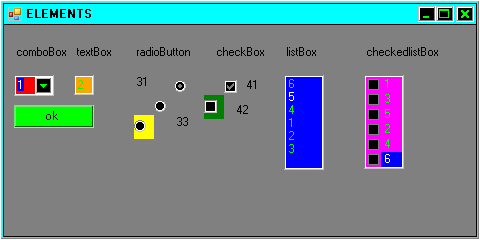
вписывая только строки в программу в блокнот без оболочек и без помощи
Справочники показывают на что из сделанного похож очередной изучаемый элемент
и в некоторых эл. книгах пишут не про все управляющие
И пока вводимые данные не используются
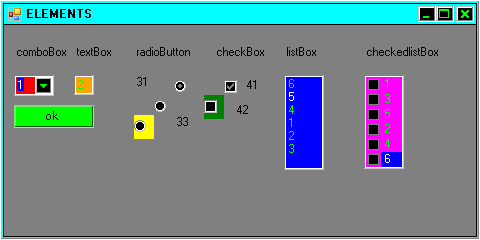
// ELEMENTS.cs
// csc.exe /target:winexe ELEMENTS.cs
// pause
using System; using System.IO;
using System.Drawing; using System.Diagnostics;
using System.Windows.Forms; namespace ELEMENTS
{
public class Program
{static void Main()
{Application.Run(new ELEMENTS());}}
class ELEMENTS : Form
{
ComboBox comboBox1; TextBox textBox1, textBox2;
CheckBox checkBox41, checkBox42; Button button1;
RadioButton radioButton31, radioButton32, radioButton33;
Label label1, label2, label3, label31, label33;
Label label4, label41, label42, label5, label6; ListBox listBox5;
CheckedListBox checkedlistBox6;
public ELEMENTS()
{ Text = "ELEMENTS"; BackColor = SystemColors.WindowText;
ForeColor = SystemColors.Window;
ResizeRedraw = true; Width = 480; Height = 240; }
protected override void OnPaint(PaintEventArgs dan)
{
comboBox1 = new ComboBox();
comboBox1.Location = new Point(10, 50); comboBox1.Width = 40;
comboBox1.Items.AddRange(new string[] {"3","2","1","4","5","6"});
comboBox1.SelectedIndex = 2; comboBox1.BackColor = Color.Red;
textBox2=new TextBox(); textBox2.Text = "2"; textBox2.Width = 20;
textBox2.Location = new Point(70, 50); textBox2.BackColor = Color.Orange;
radioButton31 = new RadioButton(); radioButton31.Location = new Point(170, 50);
radioButton31.Checked = true; radioButton31.Width = 20;
radioButton32 = new RadioButton(); radioButton32.Location = new Point(150, 70);
radioButton32.Checked = false; radioButton32.Width = 20;
radioButton33 = new RadioButton(); radioButton33.Location = new Point(130, 90);
radioButton33.Checked = false; radioButton33.Width = 20;
radioButton33.BackColor = Color.Yellow;
checkBox41 = new CheckBox(); checkBox41.Location = new Point(220, 50);
checkBox41.Checked = true; checkBox41.Width = 20;
checkBox42 = new CheckBox(); checkBox42.Location = new Point(200, 70);
checkBox42.Checked = false; checkBox42.Width = 20;
checkBox42.BackColor = Color.Green; // checkBox42.Appearance = 1; // true
listBox5 = new ListBox(); listBox5.Location = new Point(280, 50);
listBox5.Items.AddRange(new string[] {"6","5","4","1","2","3"});
listBox5.Width = 40; listBox5.SelectedIndex = 1; listBox5.BackColor = Color.Blue;
checkedlistBox6 = new CheckedListBox(); checkedlistBox6.Location = new Point(360, 50);
checkedlistBox6.Items.AddRange(new string[] {"1","3","5","2","4","6"});
checkedlistBox6.Width = 40; checkedlistBox6.SelectedIndex = 5;
checkedlistBox6.BackColor = Color.Magenta;
label1 = new Label(); label1.Text = "comboBox";
label1.Location = new Point(10, 20); label1.Width = 60;
label2 = new Label(); label2.Text = "textBox";
label2.Location = new Point(70, 20); label2.Width = 60;
label3 = new Label(); label3.Text = "radioButton";
label3.Location = new Point(130, 20); label3.Width = 80;
label31 = new Label(); label31.Text = "31";
label31.Location = new Point(130, 50); label31.Width = 20;
label33 = new Label(); label33.Text = "33";
label33.Location = new Point(170, 90); label33.Width = 20;
label4 = new Label(); label4.Text = "checkBox";
label4.Location = new Point(210, 20); label4.Width = 60;
label41 = new Label(); label41.Text = "41";
label41.Location = new Point(240, 53); label41.Width = 20;
label42 = new Label(); label42.Text = "42";
label42.Location = new Point(230, 78); label42.Width = 20;
label5 = new Label(); label5.Text = "listBox";
label5.Location = new Point(280, 20); label5.Width = 60;
label6 = new Label(); label6.Text = "checkedlistBox";
label6.Location = new Point(360, 20); label6.Width = 100;
Controls.Add(comboBox1); Controls.Add(textBox2); Controls.Add(listBox5);
Controls.Add(checkBox41); Controls.Add(checkBox42); Controls.Add(radioButton31);
Controls.Add(radioButton32); Controls.Add(radioButton33);
Controls.Add(checkedlistBox6);
Controls.Add(label1); Controls.Add(label2); Controls.Add(label3);
Controls.Add(label4); Controls.Add(label41); Controls.Add(label42);
Controls.Add(label31); Controls.Add(label33); Controls.Add(label5);
Controls.Add(label6);
button1 = new Button(); button1.Click+=button1_Click;
button1.Location = new System.Drawing.Point(10, 80);
button1.Width = 80; button1.Text = "Переставить";
Controls.Add(button1);
}
private void button1_Click(object sender, EventArgs e)
{
textBox1=new TextBox(); textBox1.Text = listBox5.Text;
textBox1.Width = 40;
textBox1.Location = new Point(10, 120);
Controls.Add(textBox1);
}}}-2
Сортировка обратного массива перетасовывает прямой массив
и получается последовательность нормальная
Без применения спец возможностей сортировки связанных массивов
главное соблюдая совместимость qbasic & qb64 & c#
Программы импортируют и экспортируют
и получается последовательность нормальная
'datasov.bas
DIM a(55000), d(55000)
OPEN "aa.txt" FOR INPUT AS #1
OPEN "dd.txt" FOR OUTPUT AS #2
FOR i = 1 TO 55000
INPUT #1, a(i): d(55000 - i + 1) = a(i):NEXT
FOR i = 1 TO 54999: FOR j = i TO 55000
IF d(i) > d(j) THEN SWAP d(i), d(j): SWAP a(i), a(j)
NEXT: NEXT
FOR i = 1 TO 55000: PRINT #2, a(i): NEXT: CLOSEБез применения спец возможностей сортировки связанных массивов
главное соблюдая совместимость qbasic & qb64 & c#
//datasov.cs
using System; using System.Linq;
using System.Collections.Generic;
using System.Text; using System.IO;
namespace tasov
{ class Program
{ static long[] a; static long[] d;
static void Main(string[] args)
{a = new long[55500]; d = new long[55500];
var inpFile = new StreamReader("aa.txt");
for (int i = 1; i <= 55000; i++)
{ a[i] = Convert.ToInt64(inpFile.ReadLine());
d[55000-i+1] = a[i]; }
for (int i = 1; i <= 54999; i++)
for (int j = i; j <= 55000; j++)
if (d[i] > d[j])
{ var temp = d[i]; d[i] = d[j]; d[j] = temp;
temp = a[i]; a[i] = a[j]; a[j] = temp; }
var outFile = new StreamWriter("vv.txt");
for (int i = 1; i <= 55000; i++)
outFile.WriteLine(a[i]);
Console.ReadKey();}}}Программы импортируют и экспортируют
-2
Программа распределения случайных на спектры количества подряд одинаковых признаков меньше \ больше и чётный \ нечётный
Program for distribution spectra of random number of consecutive identical features less \ more and even \ odd
Особенность программы: индексы индексов p(f(i)) & q(m(i))
Feature of program: index of indixes p(f(i)) & q(m(i))
Результаты Results:
Practical distributions correspond to theoretical ones
so random sequence is qualitative
and it is possible to study patterns of different sequences
Binomial Logarithmic Integral Pyramidal Distribution
BLIP distribution of Random numbers
I think random have problems with parity:
parity of random changes too sharply
Практические распределения соответствуют теоретическим
значит случайная последовательность качественная
и возможно изучить паттерны различных последовательностей
Биномиальное Логарифмическое Интегральное Пирамидальное распределение
БЛИП распределение случайных чисел
Думаю у случайных проблемы с чётностью:
слишком резко меняется чётность случайных
Program for distribution spectra of random number of consecutive identical features less \ more and even \ odd
'datable99.bas
RANDOMIZE TIMER
tb=TIMER: s=0
OPEN "zz99.txt" FOR OUTPUT AS #2
n=VAL(MID$(TIME$, 7, 2)) * 10 ^ 5
DIM b(n), d(n), e(n), f(n)
DIM j(n), k(n), m(n), p(16), q(16)
LOCATE 1, 1: PRINT " THEORY Average BIG EVEN "
FOR i=2 TO n-1
b(i)=INT(RND * 900) + 100: s=s + b(i): m=s/i
IF b(i) < m THEN d(i)=0 ELSE d(i)=1
IF (b(i) MOD 2)=0 THEN j(i)=0 ELSE j(i)=1
IF d(i)=d(i-1) THEN e(i)=e(i-1) + 1 ELSE e(i)=0
IF e(i)=0 THEN f(i)=e(i-1) ELSE f(i)=12
IF f(i) > 12 THEN f(i)=12
IF j(i)=j(i-1) THEN k(i)=k(i-1) + 1 ELSE k(i)=0
IF k(i)=0 THEN m(i)=k(i-1) ELSE m(i)=12
IF m(i) > 12 THEN m(i)=12
p(f(i))=p(f(i)) + 1: q(m(i))=q(m(i)) + 1
IF (i MOD 1000)=0 THEN LOCATE 3, 1: PRINT i, " from ", n, INT(100 * i/n); " %",
NEXT
LOCATE 3, 1: FOR t=1 TO 12
PRINT INT(n/(2 ^ (t + 1))), INT((p(t-1) + q(t-1))/2), p(t-1), q(t-1)
NEXT
te=TIMER
PRINT: PRINT te-tb; "second", INT(n/(te-tb)); " in second "
PRINT n, " elements ",
PRINT #2, te-tb; "second", INT(n/(te-tb)); " in second "
PRINT #2, n, " elements ",: PRINT #2,
PRINT #2,: PRINT #2, " THEORY Average BIG EVEN ": PRINT #2,
FOR t=1 TO 12
PRINT #2, INT(n/(2^(t + 1))), INT((p(t-1) + q(t-1))/2), p(t-1), q(t-1)
NEXTОсобенность программы: индексы индексов p(f(i)) & q(m(i))
Feature of program: index of indixes p(f(i)) & q(m(i))
Результаты Results:
40 second 139555 in second
5600000 elements
Теория Среднее Большие Чётные
THEORY Average BIG EVEN
1400000 1400610 1399595 1401625
700000 700026 700122 699931
350000 349716 349508 349925
175000 174823 174892 174755
87500 87424 87564 87285
43750 43837 43931 43744
21875 22028 21983 22074
10937 10850 10865 10835
5468 5481 5496 5466
2734 2755 2732 2778
1367 1388 1396 1380
687 687 687 687 Practical distributions correspond to theoretical ones
so random sequence is qualitative
and it is possible to study patterns of different sequences
Binomial Logarithmic Integral Pyramidal Distribution
BLIP distribution of Random numbers
I think random have problems with parity:
parity of random changes too sharply
Практические распределения соответствуют теоретическим
значит случайная последовательность качественная
и возможно изучить паттерны различных последовательностей
Биномиальное Логарифмическое Интегральное Пирамидальное распределение
БЛИП распределение случайных чисел
Думаю у случайных проблемы с чётностью:
слишком резко меняется чётность случайных
-2
Весна идёт, весне дорогу!
+6
И это только шестой день карантина…
+10
Экспорт Ориентированная Импорт Замещающая
моя программа про числа Фибоначчи Fibonacci numbers
rosettacode.org/wiki/Fibonacci_sequence
https://qb64.org/forum/


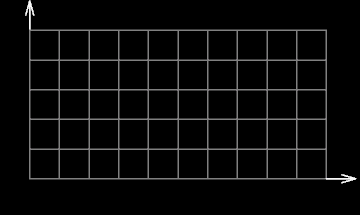
моя программа про числа Фибоначчи Fibonacci numbers
'Fibo78.bas
DIM F(80) AS DOUBLE
F(1) = 0: F(2) = 1
'OPEN "fibo78.txt" FOR OUTPUT AS #1
FOR i = 3 TO 80
F(i) = F(i-1)+F(i-2)
NEXT i
FOR i = 1 TO 80
f$ = STR$(F(i)): LF = 22 - LEN(f$)
n$ = ""
FOR j = 1 TO LF: n$ = " " + n$: NEXT
f$ = n$ + f$
PRINT i, f$: ' PRINT #1, i, f$
NEXT i1 0
2 1
3 1
4 2
5 3
6 5
7 8
8 13
9 21
10 34
11 55
12 89
13 144
14 233
15 377
16 610
17 987
18 1597
19 2584
20 4181
21 6765
22 10946
23 17711
24 28657
25 46368
26 75025
27 121393
28 196418
29 317811
30 514229
31 832040
32 1346269
33 2178309
34 3524578
35 5702887
36 9227465
37 14930352
38 24157817
39 39088169
40 63245986
41 102334155
42 165580141
43 267914296
44 433494437
45 701408733
46 1134903170
47 1836311903
48 2971215073
49 4807526976
50 7778742049
51 12586269025
52 20365011074
53 32951280099
54 53316291173
55 86267571272
56 139583862445
57 225851433717
58 365435296162
59 591286729879
60 956722026041
61 1548008755920
62 2504730781961
63 4052739537881
64 6557470319842
65 10610209857723
66 17167680177565
67 27777890035288
68 44945570212853
69 72723460248141
70 117669030460994
71 190392490709135
72 308061521170129
73 498454011879264
74 806515533049393
75 1304969544928657
76 2111485077978050
77 3416454622906707
78 5527939700884757
79 8944394323791464
80 1.447233402467622D+16rosettacode.org/wiki/Fibonacci_sequence
https://qb64.org/forum/


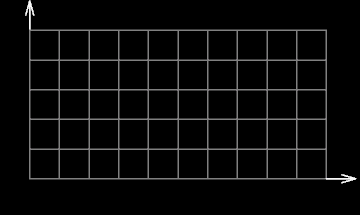
-3
Еженедельно скачиваю ютюб монологи и диалоги экономя мегабайты
без скачивания аудио-дорожки:
Открываю нужный ютюб вида говорящая голова
Перематываю ютюб в конец и останавливаю экономя мегабайты
Вижу 3 точки и жму «Посмотреть расшифровку видео»
Появляется справа «Расшифровка видео»
Вверху 3 точки и жму «Показать или скрыть временные метки»
Отключаю столбец цифр
Курсором выделяю текст и копирую
В блокнот вставляю и сохраняю с понятным именем
Обычно далее озвучиваю через синтезатор речи
Итого: запасено 50 часов неважно чьих статей и ютюбов
Прослушиваю без эмоциональной привязки главное… бесплатно
Данный способ наверняка подходит для преобразования аудио в текст закачав ютюб
без скачивания аудио-дорожки:
Открываю нужный ютюб вида говорящая голова
Перематываю ютюб в конец и останавливаю экономя мегабайты
Вижу 3 точки и жму «Посмотреть расшифровку видео»
Появляется справа «Расшифровка видео»
Вверху 3 точки и жму «Показать или скрыть временные метки»
Отключаю столбец цифр
Курсором выделяю текст и копирую
В блокнот вставляю и сохраняю с понятным именем
Обычно далее озвучиваю через синтезатор речи
Итого: запасено 50 часов неважно чьих статей и ютюбов
Прослушиваю без эмоциональной привязки главное… бесплатно
Данный способ наверняка подходит для преобразования аудио в текст закачав ютюб
-3
Проверка Wolframalpha: надёжность выиграть и проиграть
и вероятность выигрыша и проигрыша создают 4 комбинации:
C+p^N=1… (1-C)+p^N=1… C+(1-p)^N=1… (1-C)+(1-p)^N=1
Причём всё взаимозаменяемо:
C=1-c… c=1-C… P=1-p… p=1-P
Искусственный интеллект Wolframalpha знает логарифм:
solve C+(1-p)^N=1 for N
wolframalpha.com/input/?i=solve+C%2B%281-p%29%5EN%3D1+for+N

Checking in Wolframalpha: reliability win and lose
both probability of winning and losing create 4 combinations:
C+p^N=1… (1-C)+p^N=1… C+(1-p)^N=1… (1-C)+(1-p)^N=1
Everything is interchangeable:
C=1-c… c=1-C… P=1-p… p=1-P
Artificial intelligence of Wolframalpha knows logarithm:
solve C+(1-p)^N=1 for N
wolframalpha.com/input/?i=solve+C%2B%281-p%29%5EN%3D1+for+N

и вероятность выигрыша и проигрыша создают 4 комбинации:
C+p^N=1… (1-C)+p^N=1… C+(1-p)^N=1… (1-C)+(1-p)^N=1
Причём всё взаимозаменяемо:
C=1-c… c=1-C… P=1-p… p=1-P
Искусственный интеллект Wolframalpha знает логарифм:
solve C+(1-p)^N=1 for N
wolframalpha.com/input/?i=solve+C%2B%281-p%29%5EN%3D1+for+N
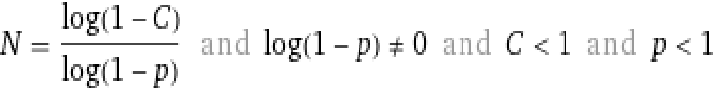
Checking in Wolframalpha: reliability win and lose
both probability of winning and losing create 4 combinations:
C+p^N=1… (1-C)+p^N=1… C+(1-p)^N=1… (1-C)+(1-p)^N=1
Everything is interchangeable:
C=1-c… c=1-C… P=1-p… p=1-P
Artificial intelligence of Wolframalpha knows logarithm:
solve C+(1-p)^N=1 for N
wolframalpha.com/input/?i=solve+C%2B%281-p%29%5EN%3D1+for+N
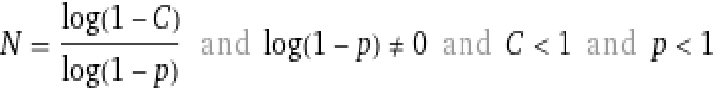
-2
Исследуя стили оформления скобок { } C#
были скачаны 33 темы разных лет про C#
из них 8 страниц без программ текстами
25 страниц содержали листинги 60 программ и включались в счётчик
учитывая принцип количества программ на странице
90% мой стиль: скобка в начале строки в начале строки скобка в начале строки 90 %
10% неудобный принцип: скобка иначе 10 %
Подтверждается дюжинами тем начинающих
программирующих как Мы на других форумах
Вдвойне удивительно видя токсичное агрессивное меньшинство 10%-х
и дружелюбное большинство программирующих как Мы 90%: скобка в начале
были скачаны 33 темы разных лет про C#
из них 8 страниц без программ текстами
25 страниц содержали листинги 60 программ и включались в счётчик
учитывая принцип количества программ на странице
90% мой стиль: скобка в начале строки в начале строки скобка в начале строки 90 %
10% неудобный принцип: скобка иначе 10 %
Подтверждается дюжинами тем начинающих
программирующих как Мы на других форумах
Вдвойне удивительно видя токсичное агрессивное меньшинство 10%-х
и дружелюбное большинство программирующих как Мы 90%: скобка в начале
-3
— Холмс откуда вы точно узнали кто все 6-ро
ставящие вам минусы анонимно исподтишка?
— Элементарно: накануне минусовавшего 7-го
самого анонимно исподтишка заминусовали
ставящие вам минусы анонимно исподтишка?
— Элементарно: накануне минусовавшего 7-го
самого анонимно исподтишка заминусовали
-2
Sign up to leave a comment.
Угадай число: 1-строчный алгоритм изучения c# & qbasic