What do you imagine when you hear the word "Queue"? If you are not familiar with Programming you maybe think about the queue in shop or hospital. But if you are a programmer you associate it 99% with Data Structures and Algorithms. Whoever you are, today we will discuss how to implement Queue Data Structure in JavaScript and what are its differences with a simple Array. Let's get started!
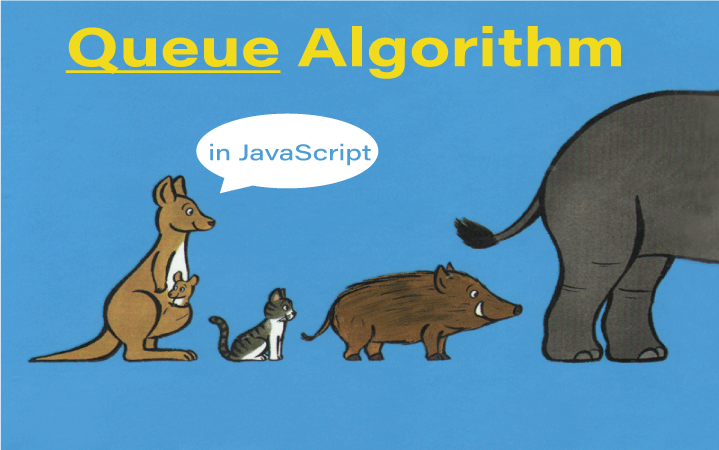
Before we start to write the code let's discuss the main principle of the Queue Algorithm. It works on the principle of FIFO. It means First In First Out. It is just like a real queue of people in a supermarket.

If we continue our comparison, people in the queue are Nodes. And primarily we need to create the sample of the Node. We will use classes that are the main part of OOP (Object-oriented programming). If you don't familiar with this methodology I highly recommend you to read the article about OOP on the freecodecamp web-page.
Let's see how the class Node looks.
This class consists of two parameters.
Okay, we have already created the Node. But we also need to create a class which will store these Nodes and perform some actions on them.
Class Queue has three parameters.
It's cool. Now we have everything we need to start writing Queue Data Structure methods.
The first method which we will consider is enqueue(value).
It needs in order to add the Node to the tail (end) of our Queue.
From my perspective, the most difficult moment in the code above is statements in if {}. If you look at the picture below it will be easier to understand the meaning.
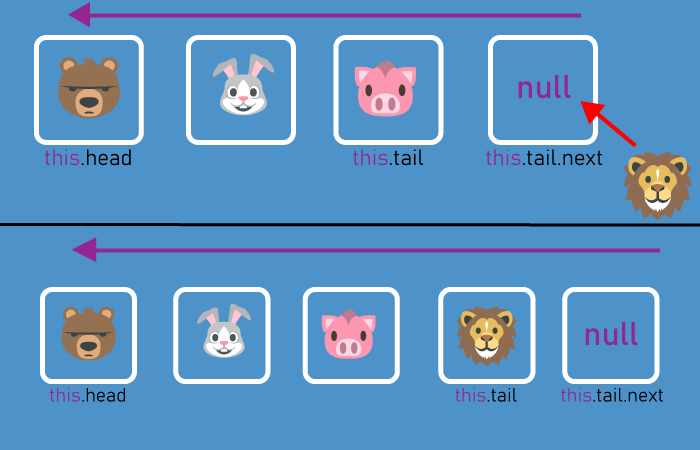
Okay, now we can add Nodes to the Queue. But it doesn't have to be endless (but sometimes in hospitals and supermarkets it is so). Let's learn how to remove Nodes from the Queue.
It may be hard to understand the following string of code:
Let's remember the example from the real world. If the cashier punched the product, the satisfied customer leaves the queue and then the next customer goes.
In our code, this.head is the satisfied customer who has already bought products.
this.head.next is the next customer who becomes the head of the queue after the satisfied customer leaving.
Let's look at the picture for a complete understanding.
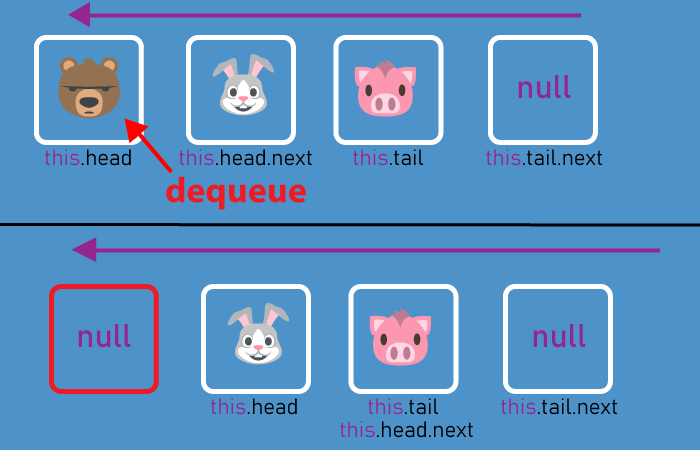
So now we can add and remove nodes from the queue. But we only know information about the first and last nodes (or people, if compared to the real world). We certainly want to know what happens in the middle of the Queue. To do this, let's create print() method which will show all the values of all Nodes in the Queue.
In order to understand it, let's imagine that the person is this.head (current) and his name is current.value. Okay, the first man in the queue asks the name of the second. Then the second person asks the name of the third person and the same until the end of the Queue. The print() method works the same way.
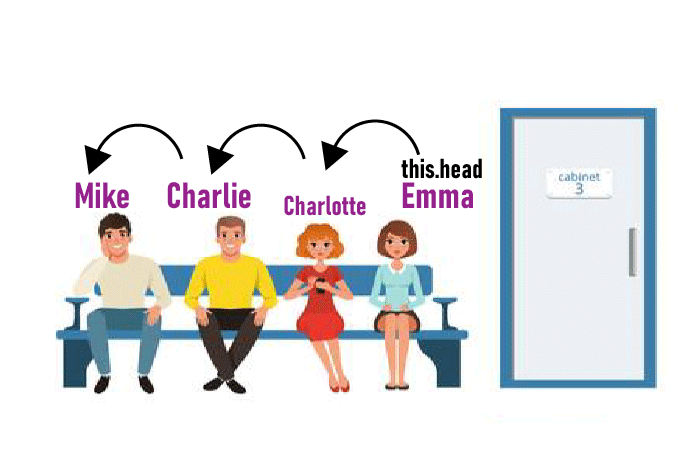
In order to extract additional information from the Queue, we will create 3 auxiliary methods. The first is isEmpty().
This method simply checks whether there are Nodes in our queue or not. It returns true if there is at least one Node in Queue and false if there are no Nodes.
This method returns the value of the first Node in the Queue.
It returns the number of Nodes in our Queue.
Indeed, why do we need to write the code for the Queue if we can use JavaScript Arrays? The answer is Time Complexity. Let's compare the big O of the Queue and Arrays. Look at the table below.
As you can see if we want to remove an element from the beginning of the array we need to do n operations where n is the number of elements in the array. While Queue needs only 1 operation to do the same.
The problem with an array is that it has to move each element, decrementing each index by 1. In the Queue Algorithm, we simply move the link of the head.
If you have read this article and considered that you want to learn Algorithms and Data Structures I strongly recommend you read my previous articles about Algorithms.
If this article was informative and cognitive you can just leave the comment with feedback below and participate in the survey.
Also if you want to get notified about my articles or ask me a question you can find me here:
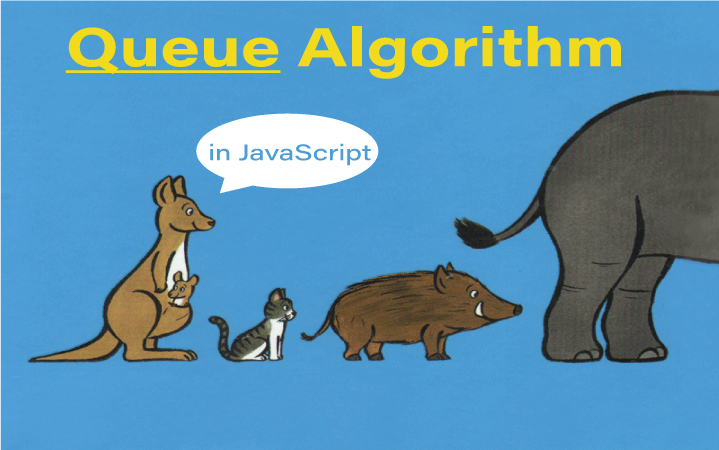
Navigating an article
- Implementation
- The final code
- Why do you need a Queue? What are the differences with Array?
- Do you want to learn more Algorithms?
- Conclusion
Implementation
Before we start to write the code let's discuss the main principle of the Queue Algorithm. It works on the principle of FIFO. It means First In First Out. It is just like a real queue of people in a supermarket.

If we continue our comparison, people in the queue are Nodes. And primarily we need to create the sample of the Node. We will use classes that are the main part of OOP (Object-oriented programming). If you don't familiar with this methodology I highly recommend you to read the article about OOP on the freecodecamp web-page.
Let's see how the class Node looks.
class Node {
constructor(value) {
this.value = value;
this.next = null;
}
}
This class consists of two parameters.
- this.value — the value which Node stores
- this.next — the link to the next Node in Queue (initially null, since there are no nodes in Queue)
Okay, we have already created the Node. But we also need to create a class which will store these Nodes and perform some actions on them.
class Queue {
constructor() {
this.head = null;
this.tail = null;
this.length = 0;
}
}
Class Queue has three parameters.
- this.head — the link to the first node in Queue
- this.tail — the link to the last node in Queue
- this.length — the number of nodes in Queue
Key Methods
It's cool. Now we have everything we need to start writing Queue Data Structure methods.
The first method which we will consider is enqueue(value).
enqueue(value)
It needs in order to add the Node to the tail (end) of our Queue.
enqueue(value) {
const node = new Node(value); // creates the node using class Node
if (this.head) { // if the first Node exitsts
this.tail.next = node; // inserts the created node after the tail of our Queue
this.tail = node; // now the created node is the last node
} else { // if there are no nodes in the Queue
this.head = node; // the created node is a head
this.tail = node // also the created node is a tail in Queue because it is single.
}
this.length++; // increases the length of Queue by 1
}
From my perspective, the most difficult moment in the code above is statements in if {}. If you look at the picture below it will be easier to understand the meaning.

Okay, now we can add Nodes to the Queue. But it doesn't have to be endless (but sometimes in hospitals and supermarkets it is so). Let's learn how to remove Nodes from the Queue.
dequeue()
dequeue() {
const current = this.head; // saves the link to the head which we need to remove
this.head = this.head.next; // moves the head link to the second Node in the Queue
this.length--; // decreaments the length of our Queue
return current.value; // returns the removed Node's value
}
It may be hard to understand the following string of code:
this.head = this.head.next;
Let's remember the example from the real world. If the cashier punched the product, the satisfied customer leaves the queue and then the next customer goes.
In our code, this.head is the satisfied customer who has already bought products.
this.head.next is the next customer who becomes the head of the queue after the satisfied customer leaving.
Let's look at the picture for a complete understanding.

So now we can add and remove nodes from the queue. But we only know information about the first and last nodes (or people, if compared to the real world). We certainly want to know what happens in the middle of the Queue. To do this, let's create print() method which will show all the values of all Nodes in the Queue.
print()
print() {
let current = this.head; // saves a link to the head of the queue
while(current) { // goes through each Node of the Queue
console.log(current.value); // prints the value of the Node in console
current = current.next; // moves link to the next node after head
}
}
In order to understand it, let's imagine that the person is this.head (current) and his name is current.value. Okay, the first man in the queue asks the name of the second. Then the second person asks the name of the third person and the same until the end of the Queue. The print() method works the same way.

console.log('Emma');
console.log('Charlotte');
console.log('Charlie');
console.log('Mike');
Auxiliary Methods
In order to extract additional information from the Queue, we will create 3 auxiliary methods. The first is isEmpty().
isEmpty()
isEmpty() {
return this.length === 0;
}
This method simply checks whether there are Nodes in our queue or not. It returns true if there is at least one Node in Queue and false if there are no Nodes.
getHead()
getHead() {
return this.head.value;
}
This method returns the value of the first Node in the Queue.
getLength()
getLength() {
return this.length;
}
It returns the number of Nodes in our Queue.
The final code
The final code of Queue you can find and test here.
Why do you need a Queue? What are the differences with Array?
Indeed, why do we need to write the code for the Queue if we can use JavaScript Arrays? The answer is Time Complexity. Let's compare the big O of the Queue and Arrays. Look at the table below.
| Access | Search | Insertion (at the end) | Deletion (from the beginning) | |
|---|---|---|---|---|
| Queue | O(n) | O(n) | O(1) | O(1) |
| Array | O(1) | O(n) | O(1) | O(n) |
As you can see if we want to remove an element from the beginning of the array we need to do n operations where n is the number of elements in the array. While Queue needs only 1 operation to do the same.
The problem with an array is that it has to move each element, decrementing each index by 1. In the Queue Algorithm, we simply move the link of the head.
Do you want to learn more Algorithms?
If you have read this article and considered that you want to learn Algorithms and Data Structures I strongly recommend you read my previous articles about Algorithms.
- Linked List Implementation in JavaScript | Data Structure and Algorithm
- Quick Sort Algorithm in JavaSript
Conclusion
If this article was informative and cognitive you can just leave the comment with feedback below and participate in the survey.
Also if you want to get notified about my articles or ask me a question you can find me here:
Only registered users can participate in poll. Log in, please.
Have you ever used a Queue Algorithm?
100% Yes, of course! (write in the comments in which programming language)3
0% No, but I try to implement it myself :)0
0% The Queue is a useless Data Structure. I don't want to use it!0
3 users voted. 3 users abstained.