Human pose estimation
A few months ago I came across one interesting open source project on the Internet — Openpose the aim of which is to estimate a human pose in real-time on a video stream. Due to my professional activities, I was interested to run it on the latest iOS device from Apple to check the performance and figure out if it is possible at all. It was also interesting to see how the performance of the neural network framework for iOS has been changed in the last years.
The original Openpose project is written in C++ and does not use the CoreML — the neural network framework on iOS. Therefore I had to re-write a core part in Swift and use CoreML to do the inferring job. Let's take a look at the following image at how the human body is represented:

More information regarding the human pose model might be found here: MPI-pose
The result is shown in the image below:
| For the demo purposes I took images with myself) | The resulting human pose estimation drawn over the original image |
|---|---|
 |
 |
Preparing the model
To start using the framework a Core ML model is needed to be created. This model is based on one from the openpose project. To prepare a model do the following steps:
1) Install Python and CoreML tools
2) Run models/getModels.sh from Open Pose to get the original openpose models
3) Copy models/pose/mpi/pose_deploy_linevec_faster_4_stages.prototxt to models/pose/mpi/pose_deploy_linevec_faster_4_stages_fixed_size.prototxt
4) Change the following in the file pose_deploy_linevec_faster_4_stages_fixed_size.prototxt:
input_dim: 1 # This value will be defined at runtime -> input_dim: 512
input_dim: 1 # This value will be defined at runtime -> input_dim: 5125) Create a link to the models directory. Let's assume that the pose framework project and openpose project are in the home directory, then a command to create a link would be the following:
ln -s ~/openpose/models ~/models
6) Go to the ~/pose/pose/CoreMLModels and run the following command:
python convertModel.py
The above mentioned script contains hardcoded values to the file pose_deploy_linevec_faster_4_stages_fixed_size.prototxt and model file pose_iter_160000.caffemodel.
They could be changed to some other model but please do not forget to change the .prototxt file to have a fixed size of the input image:
input_dim: XXX — corresponds to the with of the NN input.
input_dim: XXX — corresponds to the height of the NN input.
Also do not forget to change the model configuration PoseModelConfigurationMPI15.inputSize to a specified input value and use this configuration instead of an existing one in the framework which sets 512x512 as an input size.
Any values will work but the best results could be achieved if an aspect ratio matches the one that an original image has. Also, it should be taken into account that bigger values will affect the performance significantly which is shown in the Performance section.
Neural network output details
Let's take a closer look at the output of the NN. The output of the MPI15 model is a group of matrices whith dimensions (input_image_width / 8, input_image_height / 8). Each element in the matrix has float type. Mapping between matrix index in the output and the body part:
POSE_MPI_BODY_PARTS {
{0, "Head"},
{1, "Neck"},
{2, "RShoulder"},
{3, "RElbow"},
{4, "RWrist"},
{5, "LShoulder"},
{6, "LElbow"},
{7, "LWrist"},
{8, "RHip"},
{9, "RKnee"},
{10, "RAnkle"},
{11, "LHip"},
{12, "LKnee"},
{13, "LAnkle"},
{14, "Chest"},
{15, "Background"}
};Since each matrix has a fixed size accessing a particular one is a trifial read by offset operation: [Background] = NNOutput[sizeOfTheMatrix * 15]
Heatmaps and PAFs
There are two types of output matrices in the MPI15 model. The ones that represent heatmaps and the others that represent PAFs. Each heat matrix corresponds to one joint part which is 15 in total. The PAF matrices represent body connections. For each body connection, there is X and Y matrix which is 28 in total (14 + 14). The total amount of matrices including a background one is 44.
Demo project
The repository of the project also contains a demo project 'poseDemo' that demonstrates usage of the framework. The NN result matrixes for a particular input image are shown below:
| Sample | Images |
|---|---|
| Human pose result: | Heatmaps combined into one image. Each joint has its own color: |
 |
 |
| PAFs combined into one image: | All heatmap candidates. Each candidate has its own confidence which defines its opacity on the image: |
 |
 |
| Closer look at heatmap candidates corresponding to a head: | Closer look at heatmap candidates corresponding to a neck: |
 |
 |
| PAF matrix which corresponds to a head-neck connection candidate. The head, neck heatmap joints are shown also on the image: | PAF matrix which corresponds to a LShoulder, LElbow connection candidate. The LShoulder-LElbow heatmap joints are shown also on the image: |
 |
 |
Performance
The goal project would be useless without performance measurements. It is clearly seen in the results below that Apple did a tremendous performance increase of the NN engine in the last models. Moreover, according to the analyst's predictions, Apple will make even faster NN hardware in the upcoming iPhone. The performance measurements results are shown below:
Time to process one frame (1-2 persons in the view)
| NN input size | iPhone XR (ms) | iPhone 8 (ms) | iPhone 5S (ms) |
|---|---|---|---|
| CoreML | |||
| 512 x 512 | 190 | 3670 | 20801 |
| 256 x 256 | 70 | 1039 | 7162 |
| Post-processing | |||
| 512 x 512 | 19 | 67 | 100 |
| 256 x 256 | 5 | 35 | |
| Total | |||
| 512 x 512 | 219 | 3737 | 20901 |
| 256 x 256 | 75 | 1074 | 7200 |
It is worth mentioning that all the numbers shown above could vary for each particular run. I assume that is happening because of the CoreML internal optimization.
The resulting pose depending on the NN input size (the smaller and faster the less accurate result is)
| 512 x 512 | 256 x 256 |
|---|---|
 |
 |
Code Sources
The link to the GitHub repository: Click to check it
Applications
It is important to notice that all the below-mentioned applications came out of the head and are not officially confirmed by Apple or some authority.
Healthcare
1) Detecting anomalies in the human spine on still images:

2) Health and fitness guide.
Home security and automation (not related to mobile phones)
1) Detecting if people at home and check if all the equipment is switched off (iron/owen).
2) Locating people inside the living area and do automation (turn on lights/music/tv)
Plugins for the art studio applications
1) 2D -> 3D mapping and pose inferring to reconstruct a 3D pose based on the 2D source
Improvements and further developments
There are several improvements could be made to increase the performance of the post-processing step and to make it more precise. Also, it could be interesting to combine it with 2D->3D mapping to reconstruct 3D pose. The list of possible improvements are shown below:
1) NMS optimization. A parallel GPU implementation using METAL API.
2) Use a different approximation for joints connection that is closer to real-life skeleton bones. Bones are not straight.
3) Implement more robust filtering for the output pose to get rid of artifacts.
4) Implement a pose estimation on a video stream
5) 2D -> 3D mapping
In-Depth information
For those who are interested in the background of this project and Openpose can find useful information below:
1) http://posefs1.perception.cs.cmu.edu/Users/ZheCao/Multi-person%20pose%20estimation-CMU.pdf
2) https://www.ri.cmu.edu/wp-content/uploads/2017/04/thesis.pdf
3) https://pose.mpi-inf.mpg.de/
Some fun
It is always interesting to see how the application of technology will work with unusual input. Some fun results are shown below. Please note how the NN predicted the foot where it is hidden in fact:
The image was taken from Magic Poser  |
 |
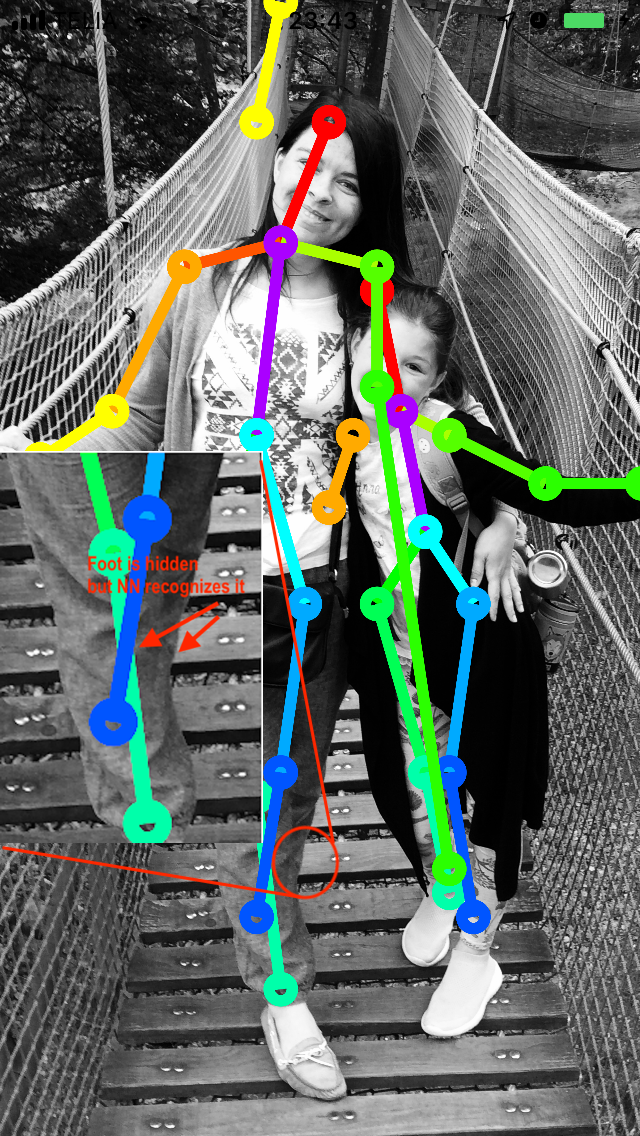 |
Conclusion
In this article, the iOS application for inferring human pose is described. According to the performance results it is clearly seen that Apple did a giant leap in the performance of the neural network engine. Moreover the next iPhone models highly probably will allow doing inferring in realtime. Combining that with the 2D->3D pose reconstruction opens a possibility in inferring 3D human pose in real-time on a video stream!