Comments 7
First of all — nice work!
There is also another package for MessageBox — StarDebris.Avalonia.MessageBox:
Although this one is a bit outdated. I thought to use it in my personal project but after all I've rejected to go this way and wrote code that fitted my requirement by myself.
If you don't mind I ask some questions:
- Why have you avoided of using xaml?
- Why is repo on gitlab? (Github is much, much more popular)
- Somewhere code is really looks odd, for example:
var messageBox = CreateWindow(title, text, buttons, windowSize, bitmap);
var tcs = new TaskCompletionSource<MessageBoxResult>();
messageBox.Title = title;
messageBox.WindowStartupLocation = WindowStartupLocation.CenterScreen;
messageBox.Closed += delegate { tcs.TrySetResult(messageBox.Res); };definitely not cleanest API.
You pass title to the CreateWindow but ignore this parameter at all there. And so on.
1) about xaml, it was my research and i never create nuget package before. Now I wanna (in proccees) rebuild (redisine) all with using styles, xaml, and users controls
2) I start working with gitlab, because some years ago githab has no private repos, okey mb i move here
3) about api, ty, i'll improve article
1) about xaml, it was my research and i never create nuget package before.
To be honest I don't see how it's related. Good luck, anyway.
Although if you interested in additional research I suggest you try to implement it with F#.
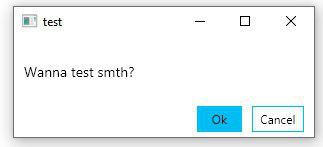
It seems to me that the Windows Message box contains excess buttons minimize and maximize. Is it possible to get rid of them?
I've developed the similar control inside another project, but maybe your code is better and has more features.
MessageBox for AvaloniaUI