
I am Shalitha Suranga from Sri Lanka. I started Neutralinojs project with other two members as our research project at university.
Cross-platform application development is extremely useful among software development organizations because a large end-user audience can be targeted. Earlier there were several approaches, such as writing multiple codebases per each platform, writing a single codebase using conditionals for platform selection, or using a programming language which has a cross-platform virtual machine at run-time. There were drawbacks of each like complexity of design, limited low-level accessibility and slow learning rate. Cross-platform application development with web technologies came [1] after. Electron and NW.js are most popular frameworks which allow developers to make cross-platform applications using Javascript. Basically, these popular frameworks combine embedded chromium browser and node run-time [2], [3].
These frameworks are being used to create numerous cross-platform applications. Whereas the community pointed out several unseen drawbacks of these frameworks. Large bundled application size, high memory consumption and long development workflow are the key things which were criticized through internet forums and websites [4], [5], [6], [7], [8]. Table 1.1 shows the advantages and disadvantages of Electron/NW.js.
Table 1.1: Advantages and Disadvantages of Electron/NW,js
| Advantages of Electron and NW.js | Disadvantages of Electron and NW.js |
|---|---|
| Development is very easy since Javascript is used | Application bundle is considered as bloatware (High disk space usage) |
| Access native functions via node runtimeSingle codebase for all supported platforms Linux, Windows and macOS | High memory consumption and slowness |
| Many Node modules need to be installed |
Motivation
Electronjs and NW.js like chromium-node based frameworks couldn’t reduce application bundle size further because embedded components size couldn’t be dropped further. A possible solution is introducing a new cross-platform application development framework which is having all the advantages of Electron and NW.js but which is lightweight, portable and lightweight for the computer memory. Importantly each platform has built-in browser component which can be used instead of embedded chromium. Windows platform has MSHTML (IE10/11) and Linux has gtk-webkit2.
Furthermore, there is a default web browser in each platform too. Therefore, chromium module can be replaced with either user’s web browser or web browser component. Node run-time can be replaced with a lightweight web server which exposes native OS functionality.
Key Goals
This research introduces a new framework architecture which delivers an implementation of portable, lightweight cross-platform application development framework including the proof of using top front-end frameworks. The new framework will use browser component or user’s browser instead of embedded chromium and will replace node run-time by introducing lightweight server run-time which exposes required OS level functions. Key features of new framework architecture design can be categorized as, lightweight, portable, simple development workflow and native access.
Lightweight
Application bundle and application development kit are the same, and it will occupy very less disk space. Application bundle can be compressed into a desired archive format in order to reduce its size further.
Fully Portable
Application development kit should be fully portable, means that no prerequisites are required before the development process. Thus, application package also should be fully portable, Therefore no prerequisites are required before the execution of the application which was built with the new framework.
Simple development workflow
Application development workflow should be as simple as possible. No dependencies should be installed over the internet saving developer’s time and network usage. Thus, debugging application should be simple as Electron does [12].
Native Access
The new framework should expose required low-level OS functions via a Javascript based library and native calls should be handled in a concurrent manner using system level threads.
Solution Architecture
Neutralinojs has two major components in a design perspective. Neutralino run-time is a portable and lightweight server which listens to requests which are coming from client SDK. In addition, it runs a separate thread for running a native window which holds the built-in browser component for rendering the application. Client SDK is a Javascript library which communicates with the server via XHR. Client SDK’s functions and modules are used to make system calls asynchronously.
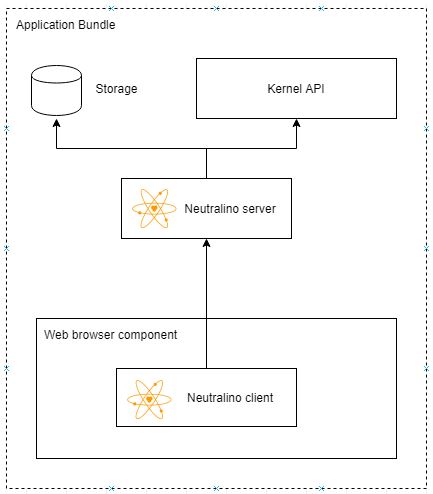
Figure 1.1: Neutralino solution design
Neutralino server
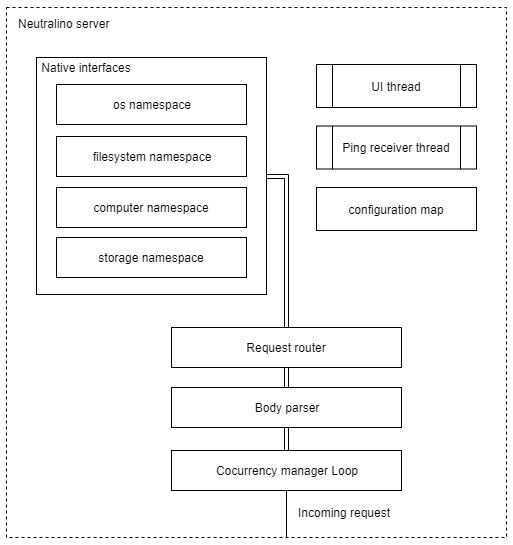
Figure 1.2: Neutralino server design
An incoming HTTP request gains access to native interfaces via CML which creates or reuse a separate thread for functional execution. Body parser parses the message and sends relevant data to request router which calls particular native interfaces. There are two background threads. UI thread runs the main native window loop, Ping receiver thread stops the Neutralino server when the browser tab was closed in debug mode. Configuration map is an in-memory structure which holds key-value pairs for application configuration.
Neutralino client
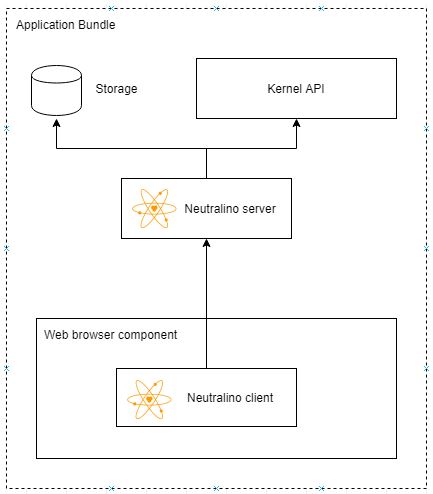
Figure 1.3: Neutralino client design
A Neutralino API call invokes a function in Neutralino client library. Thereafter the related function sends an XHR via XHR library to the Neutralino server which responds incoming requests.
Neutralinojs brings a better portable and lightweight cross-platform application development framework comparing to other frameworks such as Electron and NW.js according to the research outcomes. Whereas research team has implemented only most required features basically focusing on a POC. Therefore, all the features are in those frameworks may not available on Neutralino at this moment.
Get started with Neutralinojs today!
Find Shalitha Suranga on Github for more open source projects
01 Lnu.diva-portal.org. (2018). [online] Available at: http://lnu.diva-portal.org/smash/get/diva2:1081105/FULLTEXT01.pdf
02 Electronjs.org. (2018). About Electron | Electron. [online] Available at: https://electronjs.org/docs/tutorial/about
03 GitHub. (2018). nwjs/nw.js. [online] Available at: https://github.com/nwjs/nw.js/wiki/NW13-architecture
04 GitHub. (2018). NW Executable File Size: make a lightweight standalone executable · Issue #3955 · nwjs/nw.js. [online] Available at: https://github.com/nwjs/nw.js/issues/3955
05 GitHub. (2018). Expected app bundle size? · Issue #2003 · electron/electron. [online] Available at: https://github.com/electron/electron/issues/2003
06 Medium. (2018). Electron is Cancer – Commit Log – Medium. [online] Available at: https://medium.com/commitlog/electron-is-cancer-b066108e6c32
07 Medium. (2018). Why I Still Use Vim – Commit Log – Medium. [online] Available at: https://medium.com/commitlog/why-i-still-use-vim-67afd76b4db6
08 News.ycombinator.com. (2018). Ask HN: Do you think Electron is good for building Desktop Apps? | Hacker News. [online] Available at: https://news.ycombinator.com/item?id=14245183
09 GitHub. (2018). neutralinojs/evaluation. [online] Available at: https://github.com/neutralinojs/evaluation
10 Neutralino.js.org. (2018). NeutralinoJs | Portable and lightweight cross platform application development framework. [online] Available at: https://neutralino.js.org/
11 GitHub. (2018). Neutralinojs. [online] Available at: https://github.com/neutralinojs
12 Electronjs.org. (2018). Application Debugging | Electron. [online] Available at: https://electronjs.org/docs/tutorial/application-debugging